How to Clean & Disinfect Your Mobile POS Terminal
Keeping one of the most essential pieces of technology in your store clean is easier said than done. You can’t simply use any detergents or the same cloth you use to clean your tables. A POS terminal is such a delicate device that it requires a whole different approach to cleaning and disinfection.
To prevent the spread of COVID-19, governments are discouraging the use of cash in favor of contactless and card payments. This means your point of sale terminals will be more active than before and could turn into bacteria hubs if not carefully maintained. They require regular cleaning, and in this current crisis, additional precautions need to be made.
In this post, we will share all you should know to keep your mobile POS terminal clean and in line with the latest COVID-19 precautions. It is essential to use the right products and cleaning methods to help slow the spread of new variants of the virus while also protecting your POS hardware investments.

What is POS Hardware? And What About a POS System?
A point-of-sale (POS) system helps businesses process payment transactions. POS hardware is all the input and output devices that make the POS software function at the point of purchase. You can customize your payment terminal based on your business model and actual needs. Click here to read more about POS systems in our Complete Guide to POS Terminals.
It’s now more important than ever to keep your smart POS system in optimal condition. Not only will this prevent the spread of germs, but it will also help improve the equipment’s performance and increase longevity. To see more reasons why you should invest in sanitizing your terminal, keep reading to find helpful information.
Why Clean?
Your in-store payment terminals are handled by many different people every day, which makes them ideal homes for viruses and bacteria. Regular sanitation of your payment terminals is always essential, especially during flu season. With the recent spread of coronavirus and its variants, it’s even more important than ever to sanitize your payment terminal daily.
As a recap, we have listed some of the main reasons why you should sanitize your smart POS machine regularly:
● Protect your customers from any possible infections;
● Protect and improve your business image, as no one wants to touch a dirty POS terminal;
● No one wants to touch a dirty POS terminal
● Keep your employees healthy and less likely to take days off;
● Provide your customers with a safe shopping experience;
● Extend the lifespan of your POS equipment;
● Prevent cross-contamination among all of your customer-facing terminals and other shared physical touchpoints between your employees and your customers;
● Contribute to the fight against COVID-19;
● Increase the performance of your POS equipment, especially when debris and grease slower or impact its use;
Cleaning vs. Disinfecting your POS Terminal
Before getting into the nitty-gritty of how exactly to hygienize your POS terminal, let’s first talk briefly about the difference between cleaning and disinfecting. Both actions are essential steps as part of the overall sanitizing process of any POS equipment:
● Cleaning = the process of removing dirt and gems. It lowers the risk of spreading any infection but does not kill germs;
● Disinfecting = the action of using an alcohol-based solution to kill germs on surfaces. Disinfecting does not necessarily clean a surface from dirt and dust, but it can kill germs;
If you only need to keep your POS terminal clean, you can focus on removing dirt, food, fibers, debris, dust, grease, and more. No one wants to use or look at a dirty POS terminal, neither your staff nor your customers. If you want to reduce the likelihood of spreading bacteria, then disinfecting the surfaces becomes necessary.
Evidence suggests that COVID-19 can remain in the air for hours and on some surfaces for up to three days. This is why you should clean and disinfect your POS equipment as often as possible.
Supplies & Materials Needed
Here is a complete list of all the supplies and materials you’ll need to clean your POS terminal:
● Cleaning solution (mix of 80% alcohol and 20% distilled water or pH-neutral non-scrubbing soap) or disinfectant cleaning spray for electronics;
● Card reader cleaning card;
● Alcohol-based disinfectant wipes or glass cleaner;
● Clean lint-free or microfiber clothes;
The exact supplies and materials you need also depend on your cleaning purpose. Are you cleaning it after a shift? Or are you disinfecting it against COVID? The following is a more detailed list of supplies you need according to your purpose. If you have any questions, contact your POS terminal manufacturer to receive more detailed instructions.
● For general cleaning: use a soft, damp cloth dipped in a soap solution of just a drop of washing-up liquid in a small cup of warm water. For general cleaning, you can even use only water instead of any harsh solvents, detergents, or abrasive cleaners. Microfibre cloths are good, but you can also use any soft, lint-free cloth. Use a dry cloth for the most sensitive areas of your POS terminal;
● For disinfecting: use disposable disinfectant wipes explicitly made for electronic devices. You can otherwise use a soft cloth sprayed with disinfectant cleaning spray for electronics;
● For cleaning/disinfecting the card slot: use only a cleaning card made precisely for card readers;
POS Terminal Cleaning Steps
Here’s what you should do to clean your mobile POS terminal:
1. Turn off the device;
2. Put on disposable gloves or wash your hands thoroughly with soap and apply hand sanitizer;
3. Unplug it from its power source;
4. Remove any visible dust or grime on your hardware;
5. Slightly dampen a clean microfiber cloth with water;
6. Put a few drops of the mild soap or cleaning solution on the dampened cloth. Do not apply cleaner directly to the terminal;
7. Gently wipe the non-abrasive damp cloth over the keyboard and display;
8. Make sure any moisture or liquid does not enter the terminal slots or card readers;
9. Swipe the Card Reader Cleaner back and forth against the magstripe reader;
10. After cleaning, wipe the terminal with a clean, dry cloth;
11. Let the terminal air dry;
12. Once completely dry, reconnect it to its power source;
13. Power it up again;
Here’s how you can disinfect your POS terminal:
1. Follow all the steps mentioned above;
2. Instead of water or a mild soap solution, use an alcohol-based wipe or alcohol-based cleaner on a microfiber cloth to wipe down the device;
3. Repeat the same process when needed;
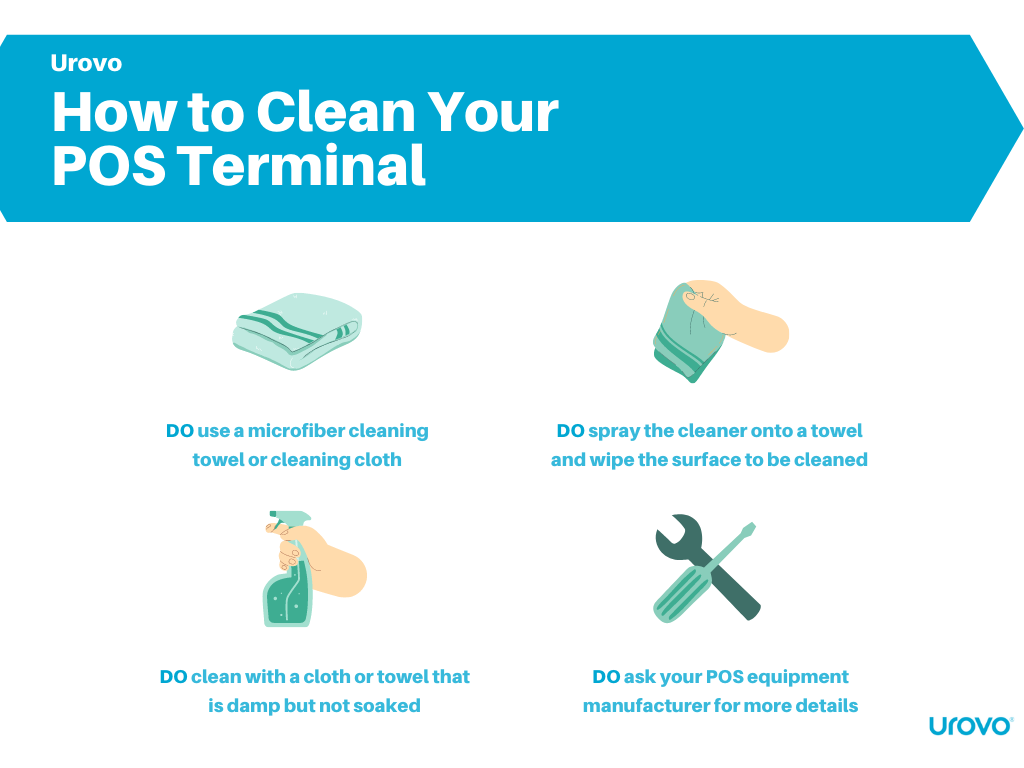
Cleaning Do’s
Make sure to follow these instructions when cleaning your smart POS terminal:
● DO make sure that your POS terminal is unplugged and powered off before starting the cleaning process;
● DO use a cloth towel or microfiber cleaning cloth;
● DO use a pH-neutral, non-scrubbing soap;
● DO use a soft cloth to wipe down screens;
● DO wipe the dust off the screen before sanitizing it;
● DO wear gloves when cleaning or wash your hands afterward;
● DO use a disinfectant with an alcohol-based cleaner (with approximate strength 70% - 90% isopropyl alcohol);
● DO clean with a towel or cloth that is damp but not dripping wet or soaked in water;
● DO spray the cleaner onto a cloth towel or cleaning cloth and then wipe the surface to be cleaned;
● DO rely on trained service personnel to clean the interior of your POS terminal;
● DO read the manufacturer’s instructions before cleaning your POS terminal, especially the first time;
● DO clean throughout around buttons and sides where people tend to grab the terminal;
● DO wipe the device immediately with a dry cloth or paper towel if an area gets too wet;
Here are other best practices you can follow:
● Encourage your staff and clients to choose contactless payments;
● Use a stylus instead of a touchpad, when possible;
● Clean one surface at a time;
● Use the cleaning card - especially for chip and swipe slots - according to the manufacturer’s instructions;
● Clean your POS terminal regularly, even a few times a day if necessary;
● When possible, clean your hands each time before using the POS terminal;
● Protect the openings - such as the card slot or gaps around buttons - so moisture doesn’t seep into the internal machinery and damage it;
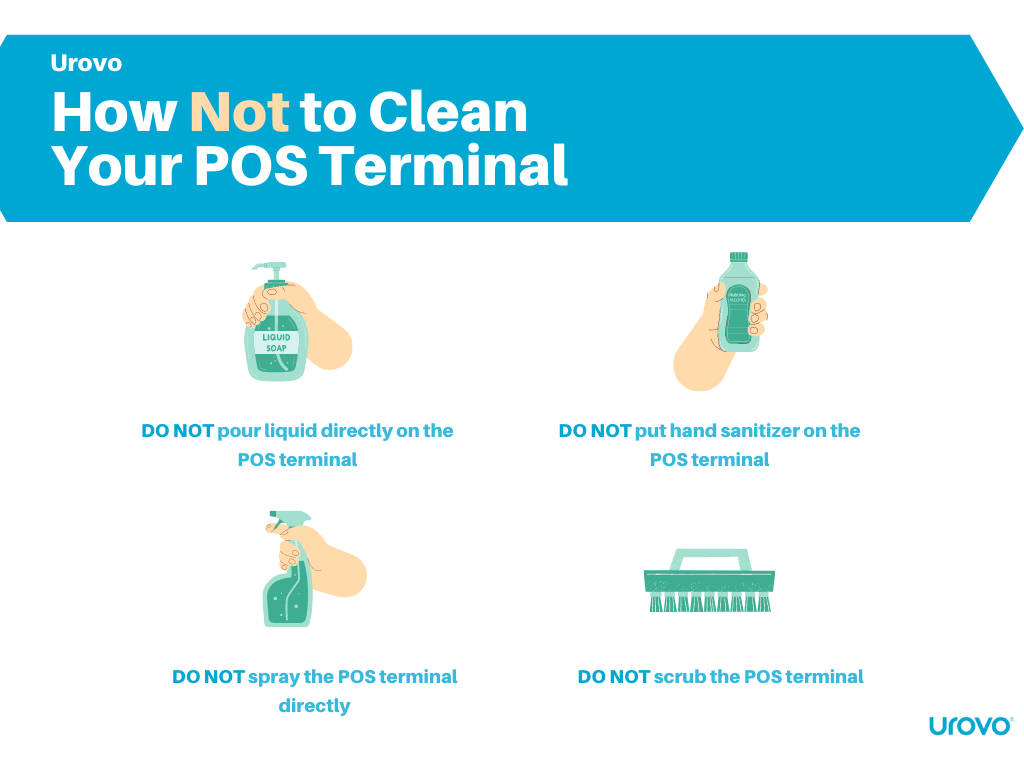
Cleaning Don’ts
Not following the correct procedure or materials can nullify the warranty of your POS terminal. Make sure to avoid the following cleaning “worst practices”:
● DO NOT spray any liquid directly on the POS terminal;
● DO NOT use any non-diluted alcohol, bleach, solvents, harsh detergents, or abrasive cleaners;
● DO NOT alcohol-based cleaners, especially on cleaners (use a solution made for device screens instead);
● DO NOT use any abrasive cleaning materials, such as scrub brushes, scouring pads, and more;
● DO NOT vigorously scrub or shake the terminal;
● DO NOT scrub the terminal with a dry towel or similar materials, as this can cause an electrostatic discharge (ESD) and trigger the tamper alert*;
● DO NOT clean the smart card reader, as that could void your product warranty;
* To protect against malicious attempts to alter the POS terminal’s hardware or software, each terminal has a tamper alert. When triggered, the terminal is put out of service and needs to be returned to the manufacturer.
Here is also a list of materials you SHOULD NOT use when cleaning or disinfecting your POS terminal. These materials can destroy the plastic components in your POS system and credit card reader:
● Acids
● Strong solvents
● Detergents with fluoride
● Steel wool
● Formula 409
● Cloth with steel threads
● Abrasive cleaners
● Detergents with abrasives
● Sponges with abrasives
● Steel blades
● Detergents with ammonia at concentration > 1.6%
● Thinner or benzine
● Strong alkali lyes
● Isopropyl alcohol at concentration > 70%
● Methyl alcohol or ethyl alcohol at concentration > 35%
Besides the materials and steps you shouldn’t take or use, here are other aspects that you should pay attention to:
● Avoid triggering the tamper alert when cleaning;
● Avoid touching the battery contact points, as this could lead to corrosion or poor connection;
Tips & Best Practices
Be mindful of these best practices:
● Clean your POS equipment as soon as possible. Ideally, try to clean it after each customer transaction if possible;
● As an additional precaution, keep hand sanitizer near your terminal and POS system;
● Clean and sanitize regularly not only your POS terminal but also any other pieces of your payment equipment (including pin pads, cash drawers, keyboards, mice, and more);
● Train your staff on how to properly clean and sanitize the POS equipment;
● Appoint a staff member to lead efforts around hygiene control to ensure that your employees always have all the supplies and materials they need;
Prevention is Better than the Cure
Sanitizing your mobile POS terminal should become a daily ritual to preserve the health and safety of your employees and customers. When it comes to hygiene, it’s better to err on the side of caution, especially in these uncertain times.
Now more than ever, making sure your POS equipment remains clean and disinfected is critically important. Of course, you can’t control completely every aspect of your business and how your staff or customers will behave. But if you take all the precautions we mentioned here above, you’ll have done your part to reduce the risks to those you serve.
We work closely with our customers to ensure that our payment terminals are as resistant and efficient as possible. Contact us if you have any questions regarding our POS equipment. If you’re not an Urovo customer and you purchased equipment elsewhere, please refer to the manufacturer for specific instructions
As always, if you have any questions about our products and about the guidelines we shared in this post, please let us know.