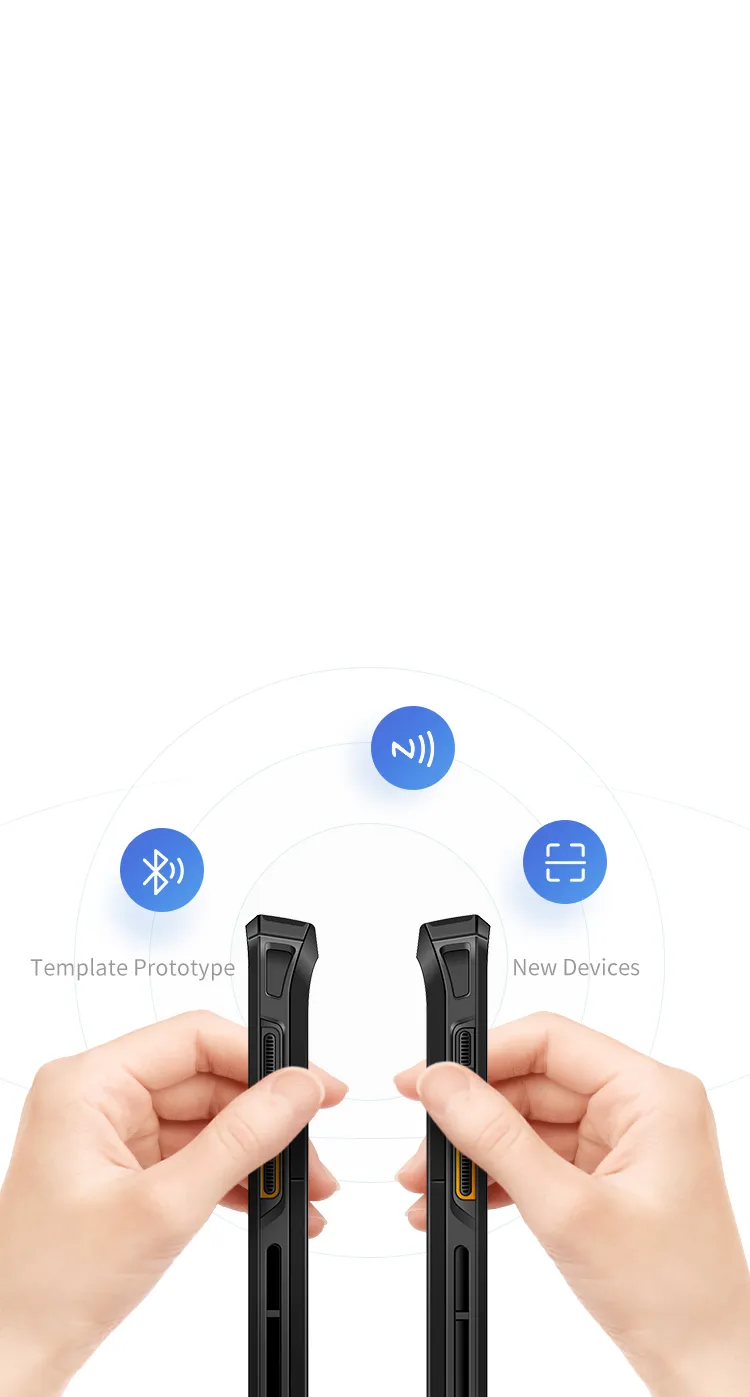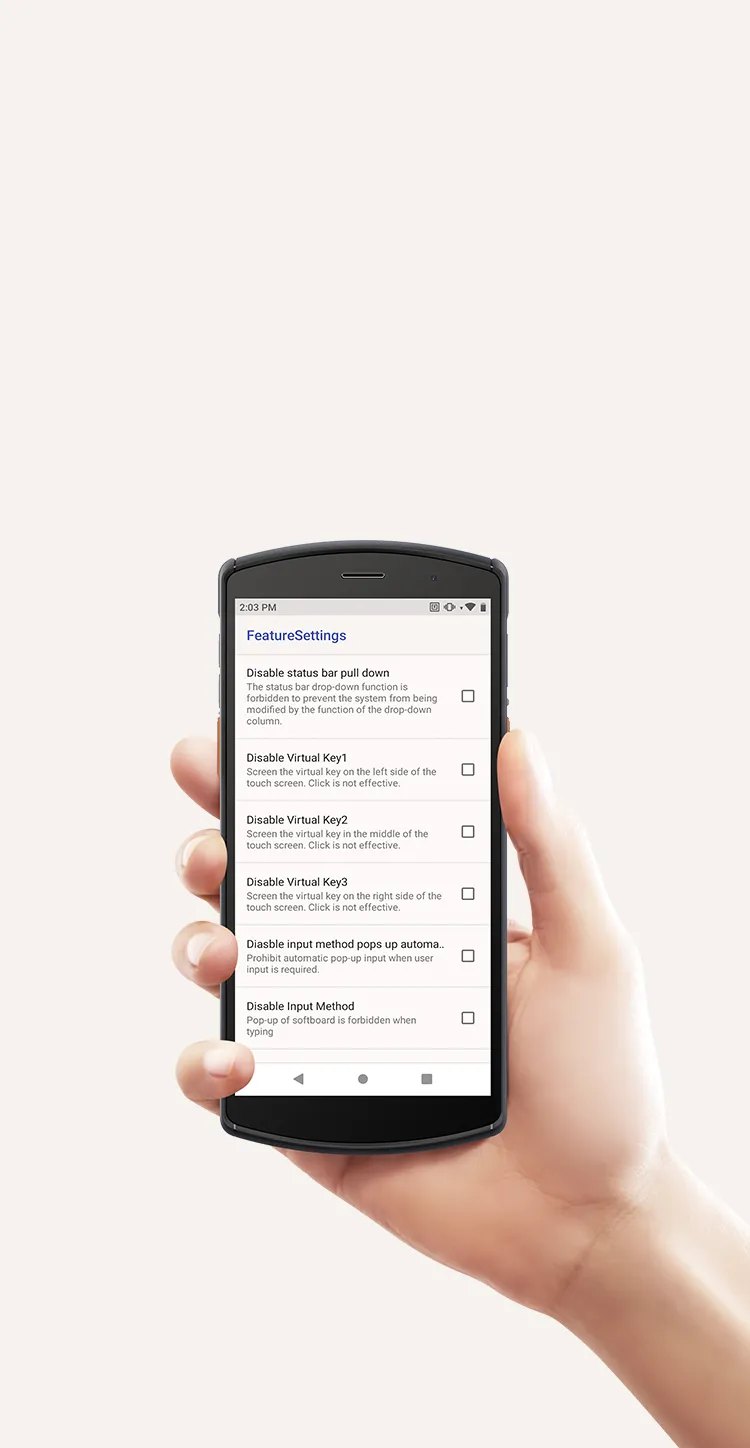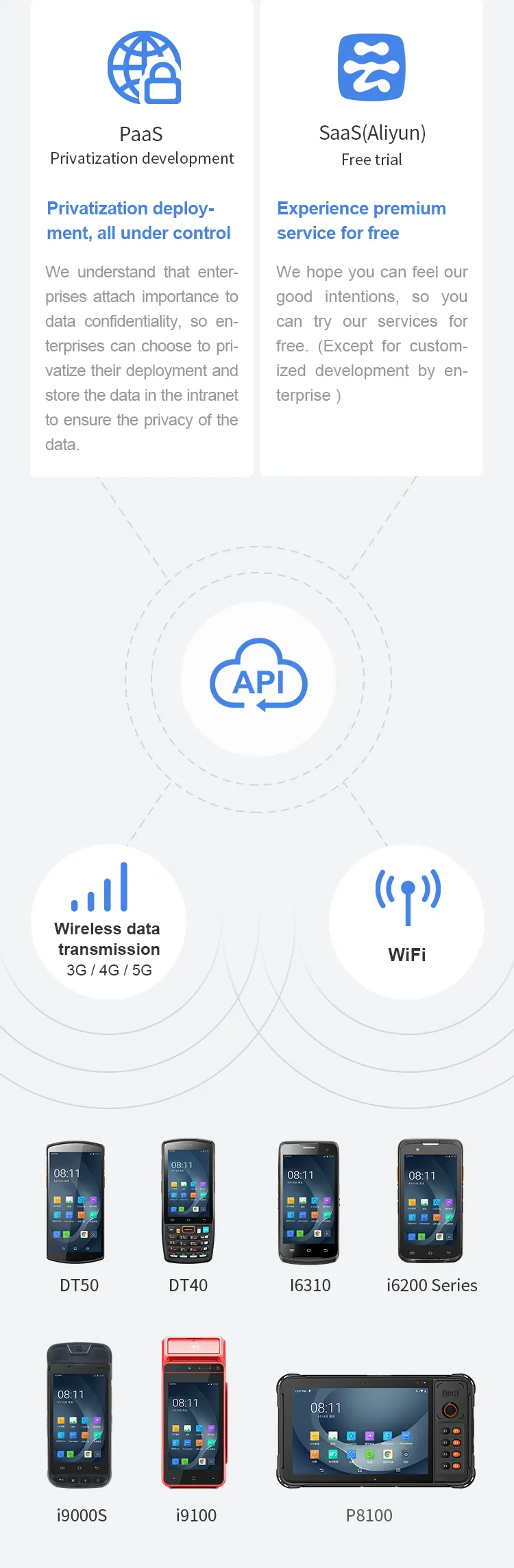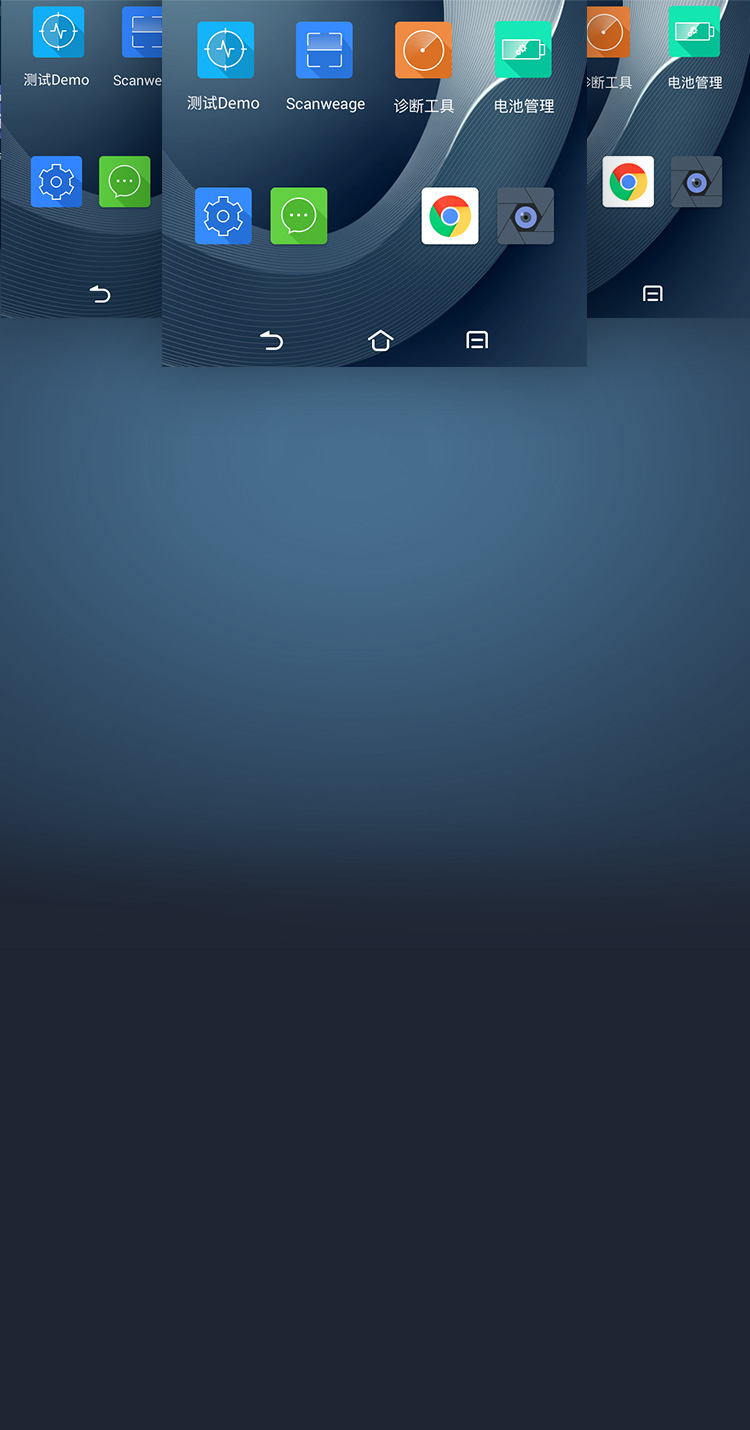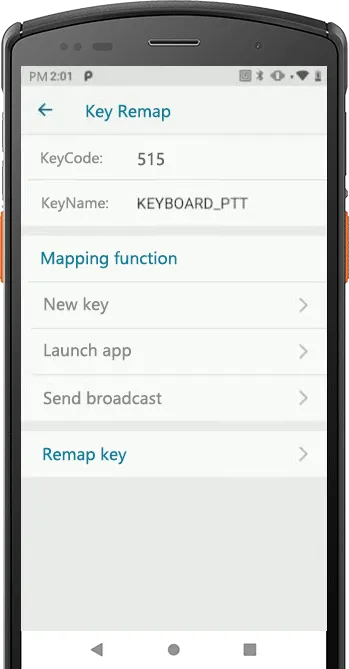-

 U-SETTINGThrough NFC, a scan code, Bluetooth, etc.,
U-SETTINGThrough NFC, a scan code, Bluetooth, etc.,
synchronizes the configuration of one device to another device quickly:
quickly synchronizing the Wi-Fi password and network settings
quickly synchronizing the application installation and scanner settings
quickly synchronizing the system settings
... -

 APP AUTO INSTALLThe pre-installed app, if required, can be placed in the designated path of the device and launched. Auto pre-installation will start when the device is booted.
APP AUTO INSTALLThe pre-installed app, if required, can be placed in the designated path of the device and launched. Auto pre-installation will start when the device is booted.
• Pre-installed apps can be synchronized by the U-Setting
• Customizable startup application -
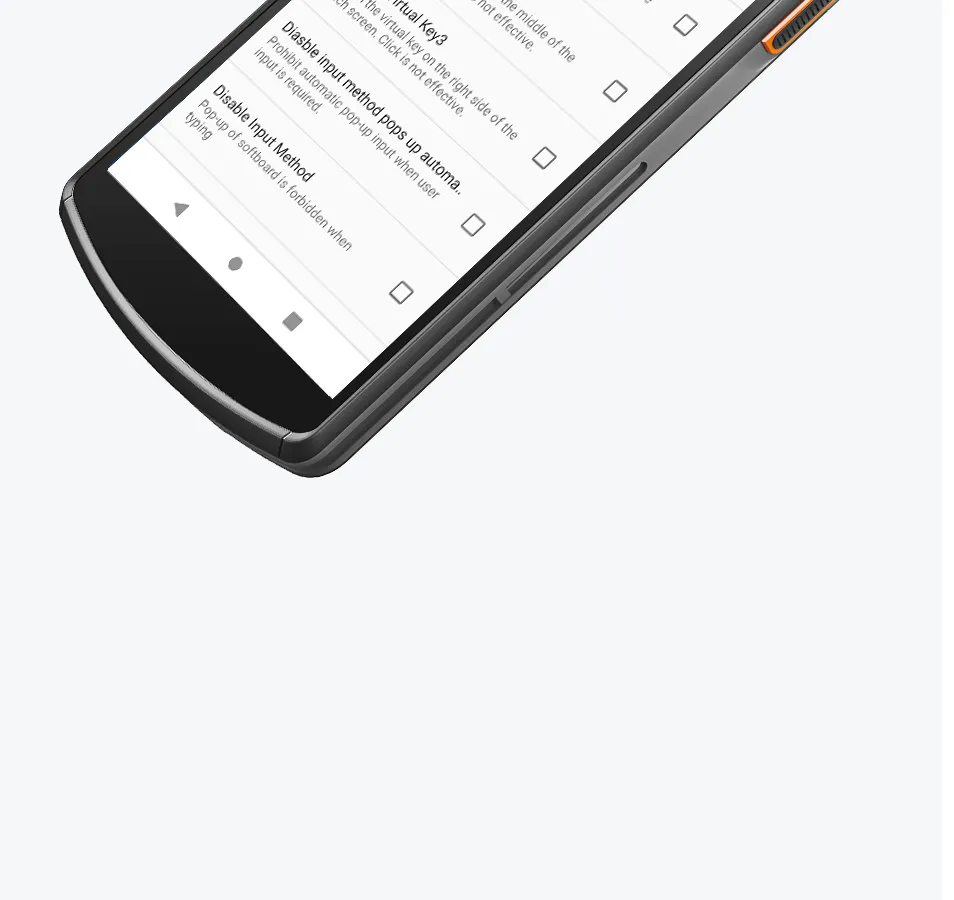
 FEATURE SETTINGSUsers are provided with more options besides common system settings, enabling a more user-friendly and practical experience.
FEATURE SETTINGSUsers are provided with more options besides common system settings, enabling a more user-friendly and practical experience.

-
Restrict the range of device usage. Once it is out of range, it can be disabled, and an alarm will be sent to the specified mailbox.


-
Set to disable WiFi, Bluetooth, phone, data traffic, etc.

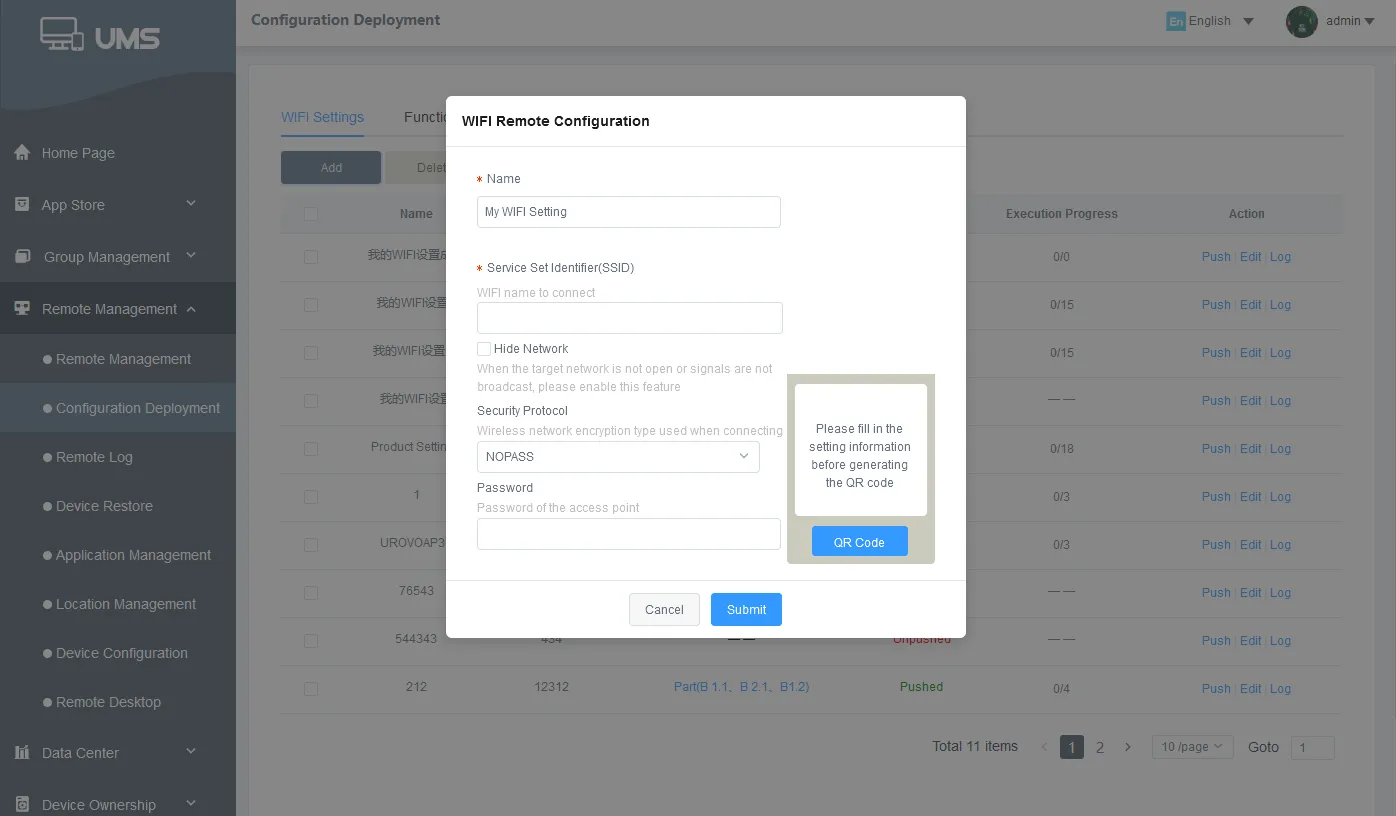

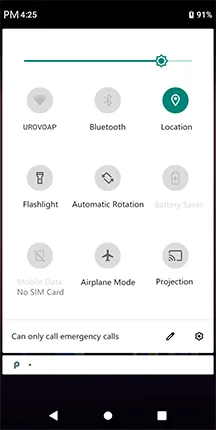
-
Through the platform, deploy WiFi throughout the enterprise and configue operators by one click.

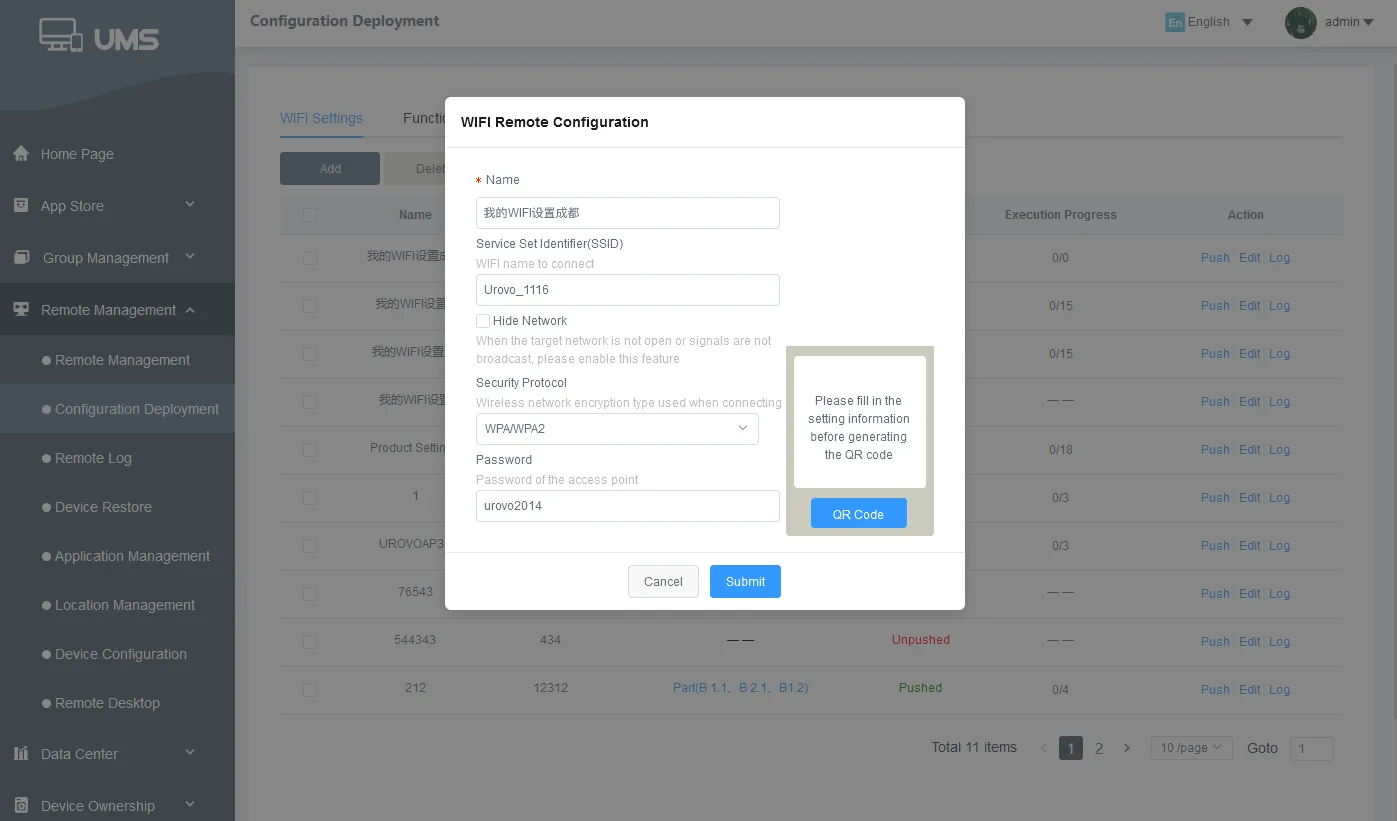

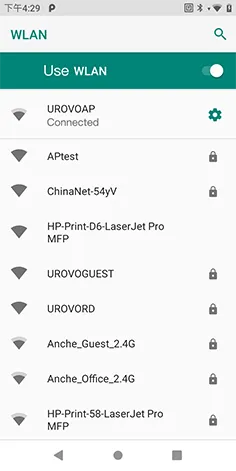
-
Enterprises can achieve technical support through platform remote guidance and operation of device.


-
The administrator can set up brand-specific boot animations, wallpapers and custom desktops to keep the consistency of device and corporate brand style.


-
Concise corporate desktop, restrict access to programs and settings on the device, can be restricted to one or more designated applications.

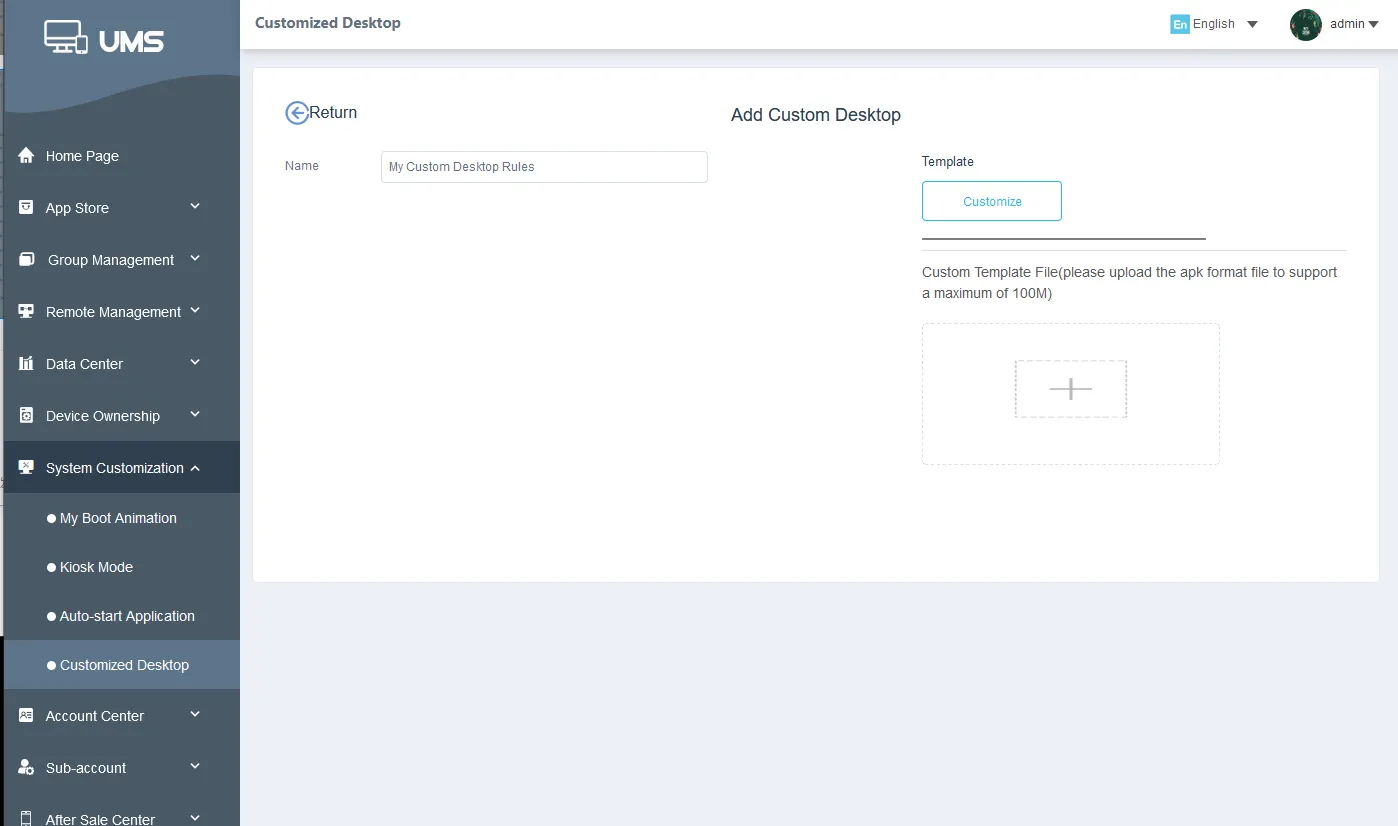

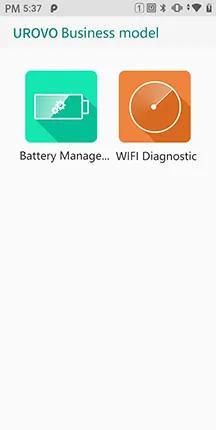
-
Developers can add and remove apps from the application market and deploy flexibly; managers can select appropriate applications and deliver them to devices in batches.
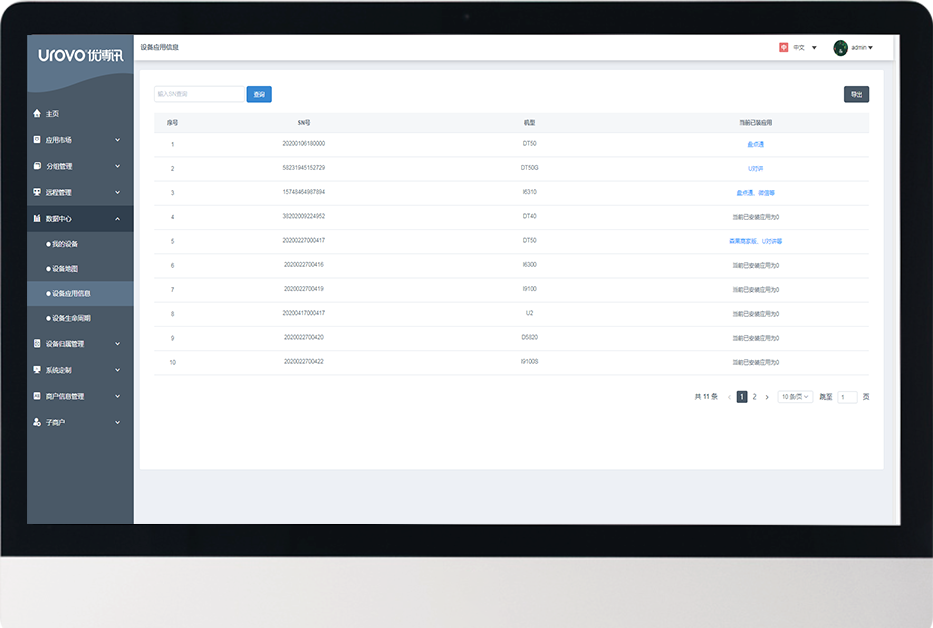
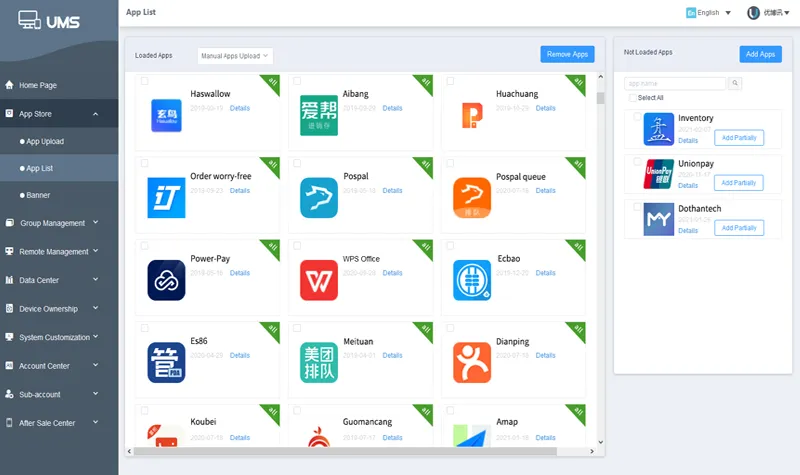
-
The administrator can delivery applications to the device and install automatically without the consent of the device user.
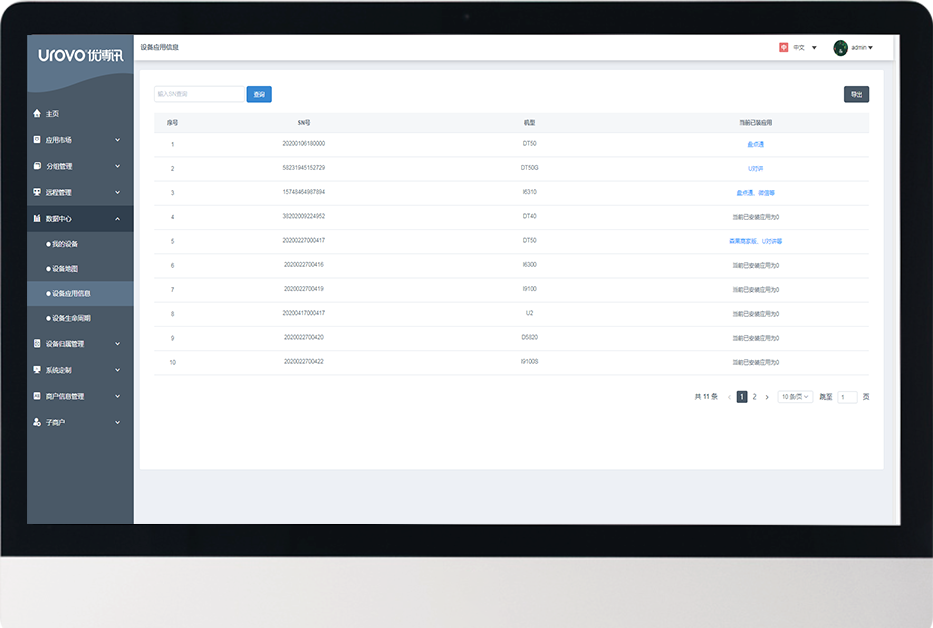
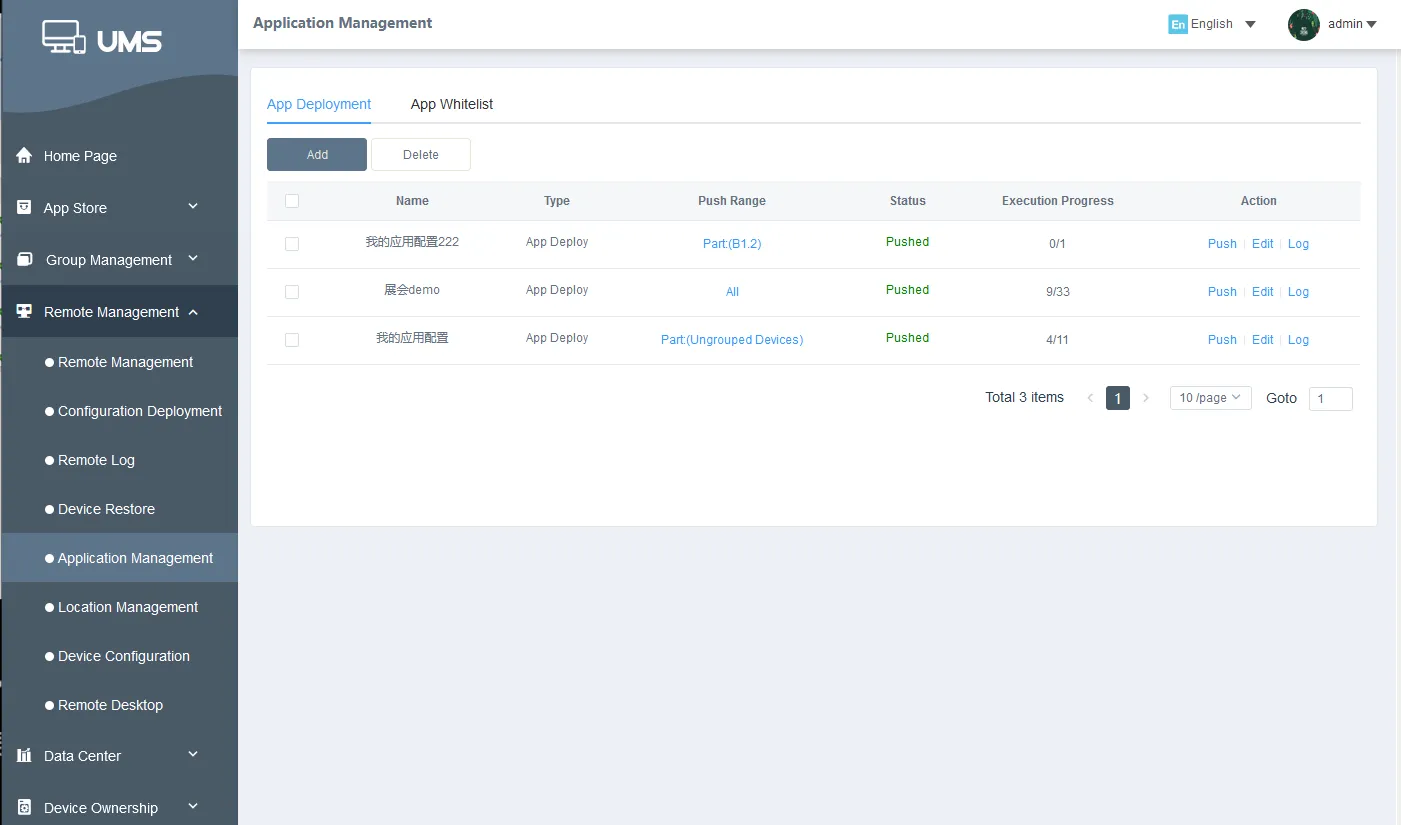
-
The application information of the device terminals is fed back to the data center, and the administrator can query and trace back at any time.
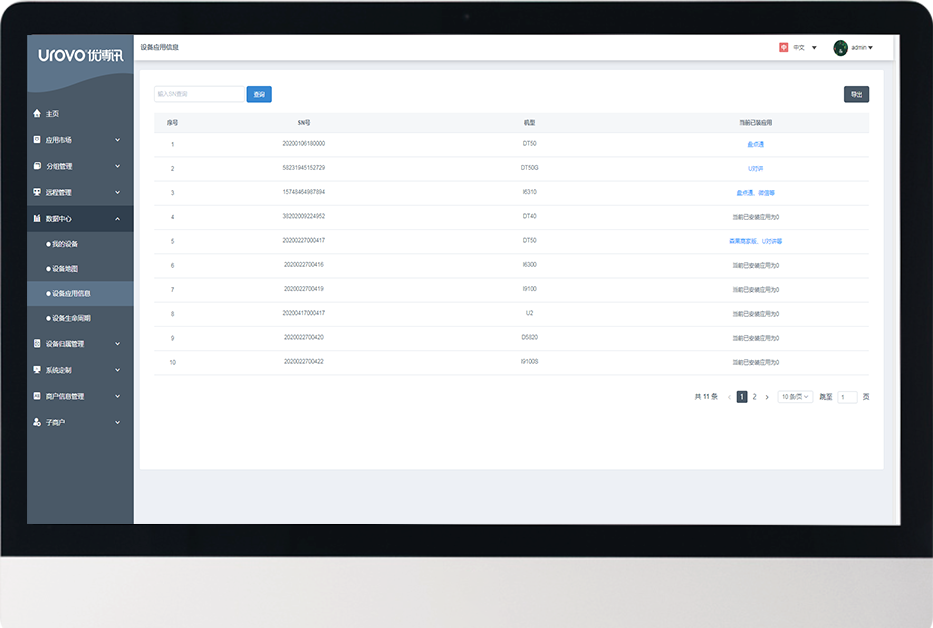
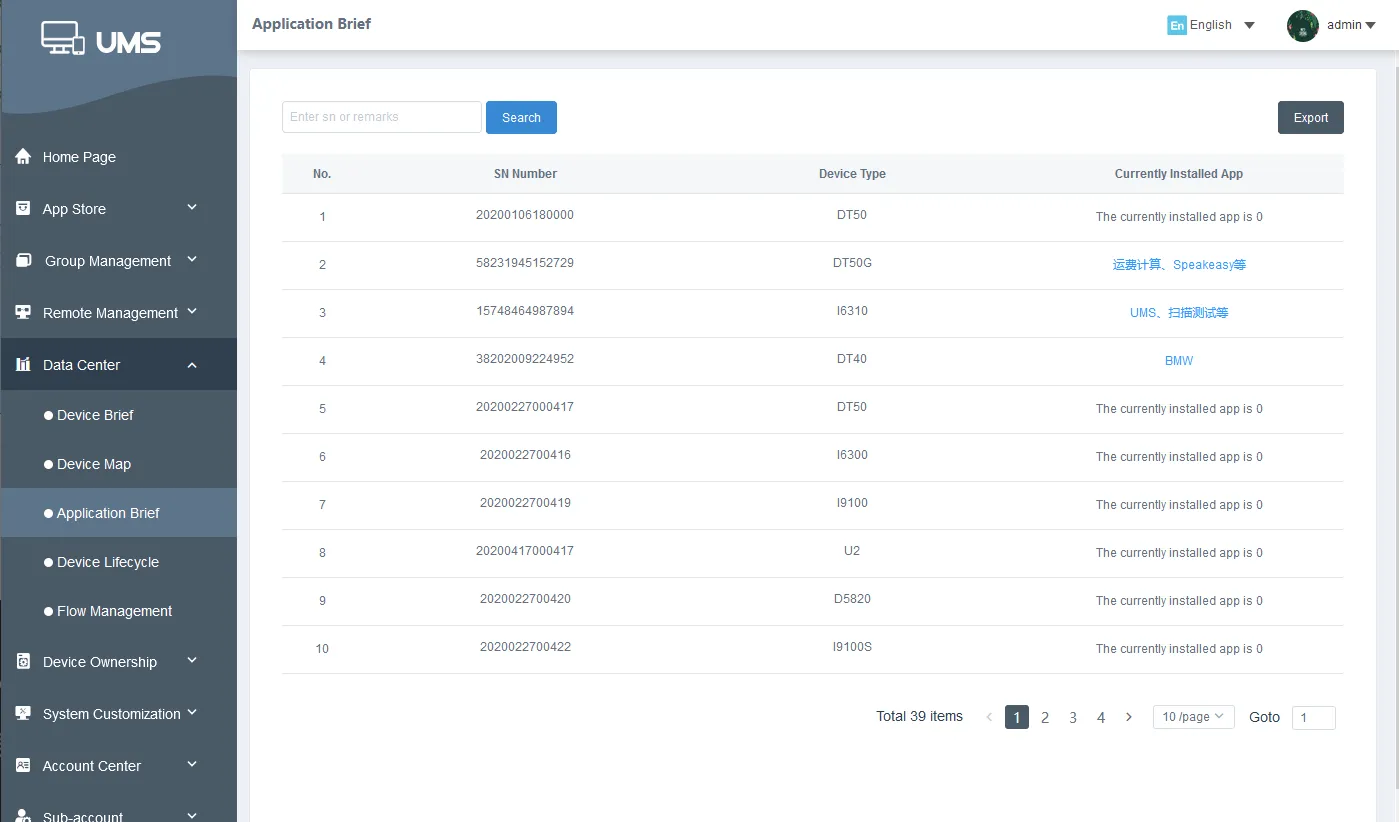
-
Only whitelisted apps are allowed to be installed; blacklisted apps cannot be installed.
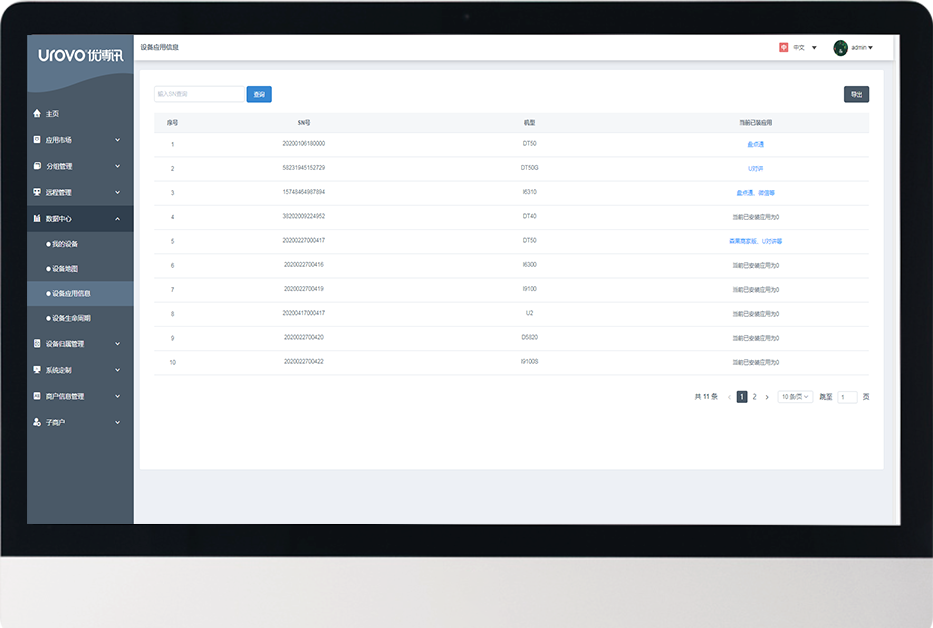
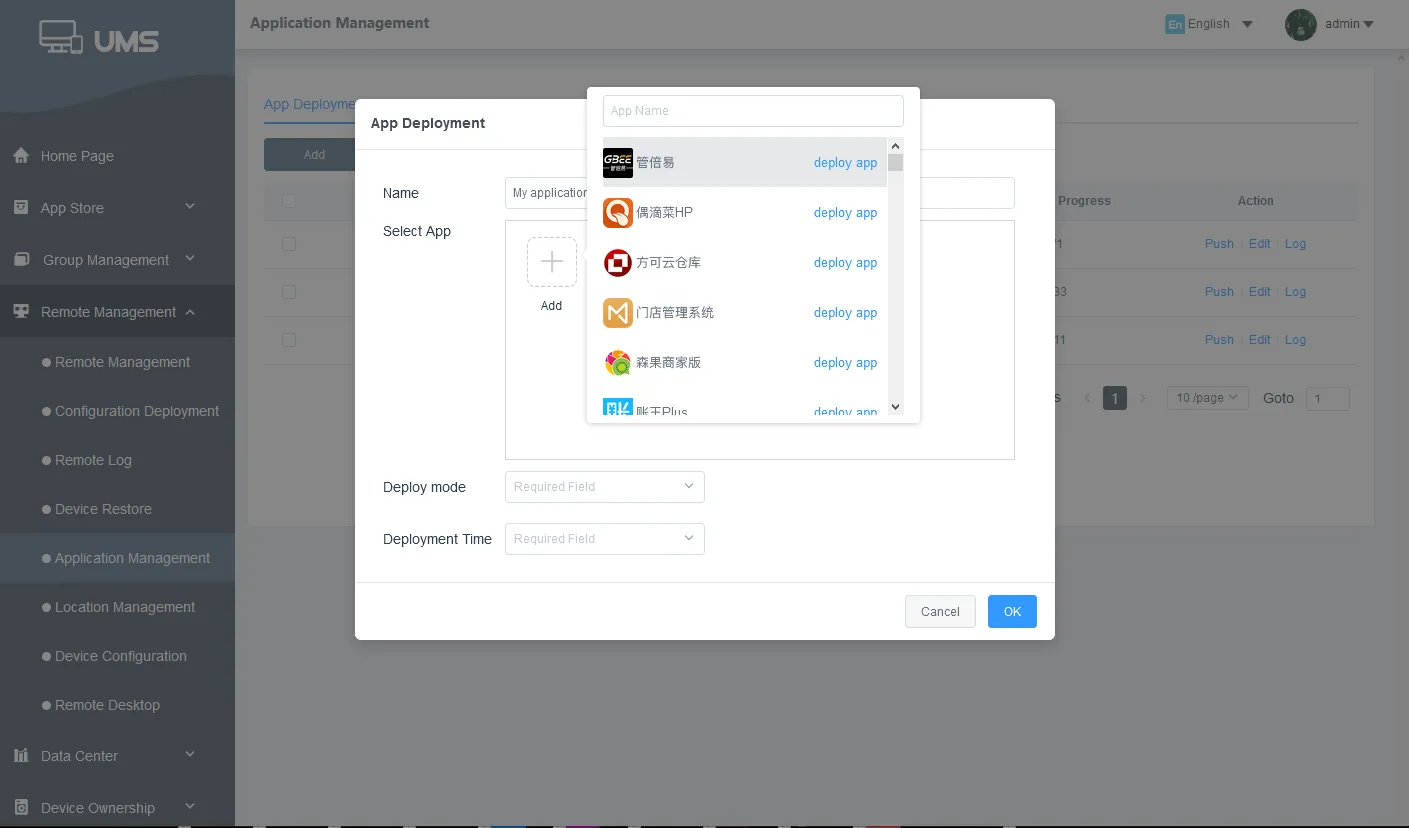
-
The device will always display the domineering application, no one else can log out without authorization, ensuring that the working device is always in working condition.
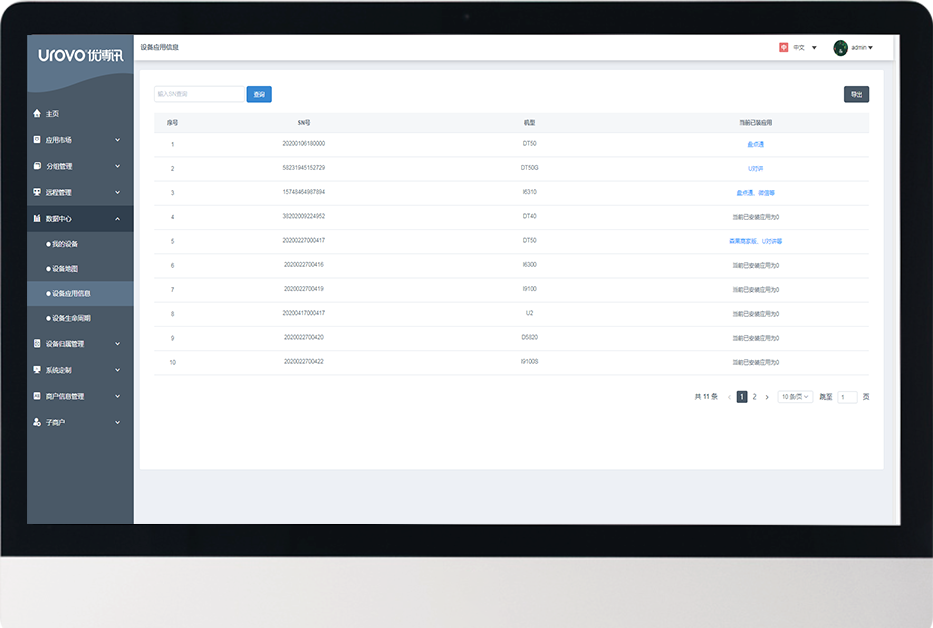
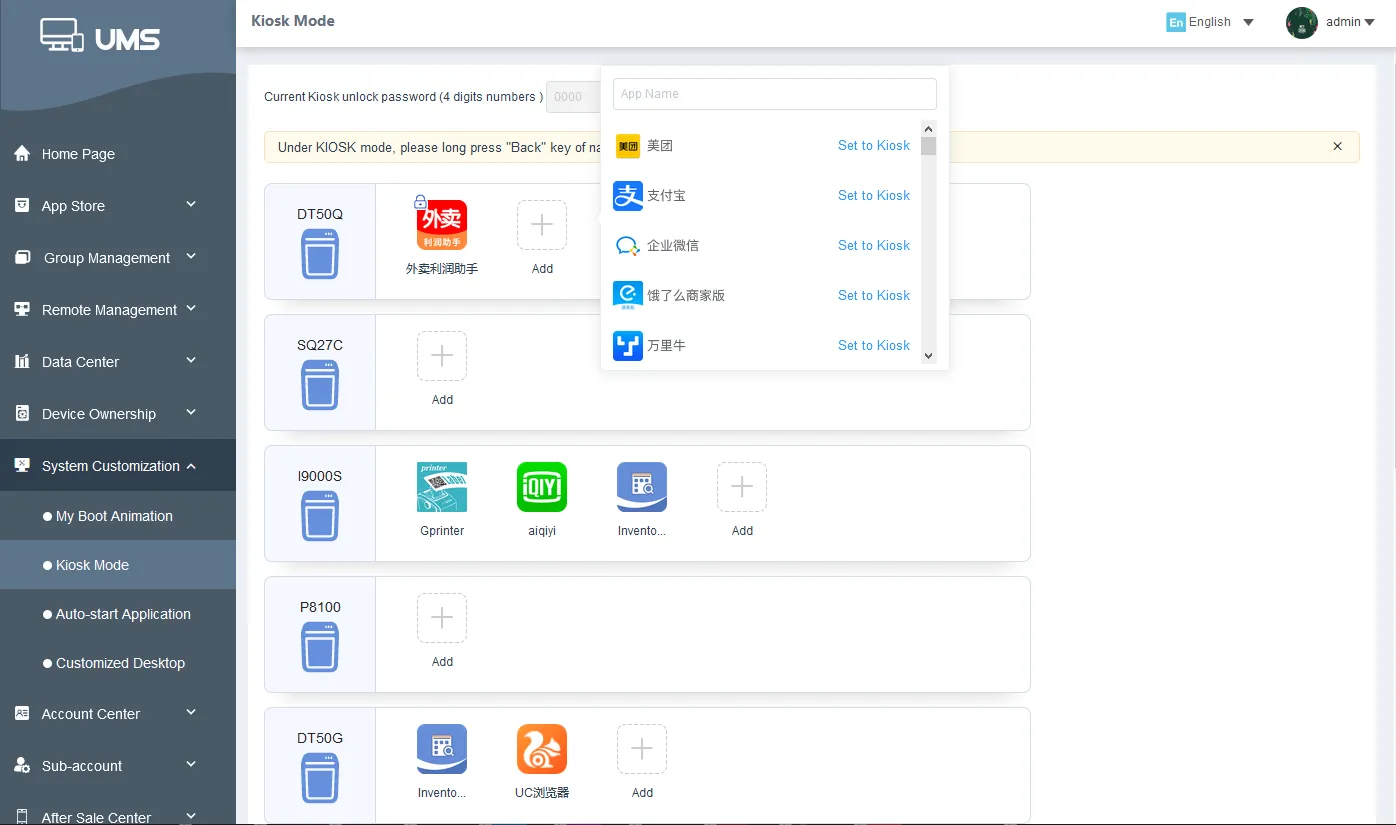
-
When this function is turned on, the application will start automatically when the device is turned on.
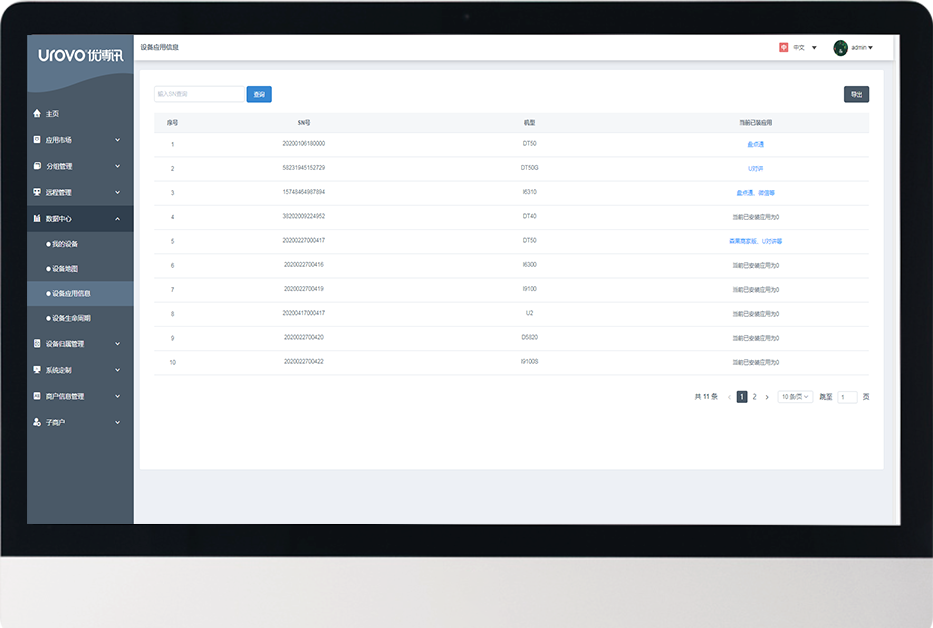
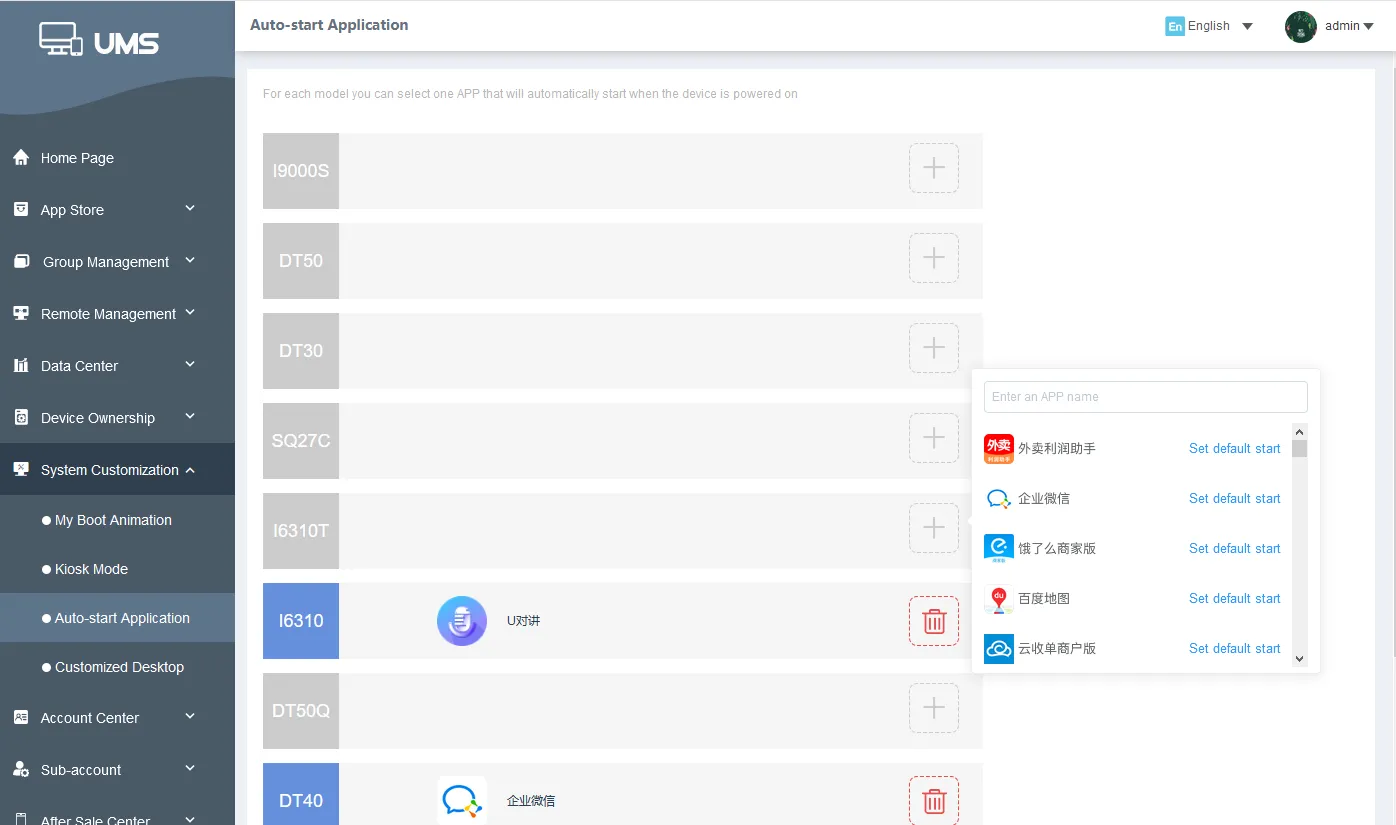
-
 Data securityHigh-security encrypted transmission is applied from the mobile end to the cloud end to prevent data from being stolen maliciously, and to ensure that important information is protected well.
Data securityHigh-security encrypted transmission is applied from the mobile end to the cloud end to prevent data from being stolen maliciously, and to ensure that important information is protected well. -
 Remote data clearingIn the event that the device is lost or broken, the administrator can remotely erase data and restore factory settings so as to avoid leakage of corporate resources.
Remote data clearingIn the event that the device is lost or broken, the administrator can remotely erase data and restore factory settings so as to avoid leakage of corporate resources. -
 Enterprise document distributionQuickly distribute files to devices with one click
Enterprise document distributionQuickly distribute files to devices with one click -
 Enterprise news pushPush information with one click, convenient and fast
Enterprise news pushPush information with one click, convenient and fast
Users can remotely capture the logs for device diagnosis. A comprehensive inspection over the device can regularly or from time to time be conducted to identify and analyze issues, with solutions produced from all levels, greatly reducing labor and time costs.
-
 Wi-Fi diagnosisReal-time Wi-Fi analysis and troubleshooting tools.
Wi-Fi diagnosisReal-time Wi-Fi analysis and troubleshooting tools. -
 Hardware detectionDevice hardware details, including display, speaker, buttons, microphone, multi-touch, and camera, can be accessed by simply pressing one button.
Hardware detectionDevice hardware details, including display, speaker, buttons, microphone, multi-touch, and camera, can be accessed by simply pressing one button. -
 Log extractionLog access for troubleshooting in real time can be performed by simply pressing one button.
Log extractionLog access for troubleshooting in real time can be performed by simply pressing one button. -
 Battery management systemIt displays the battery health in real time. Before aging batteries affect work efficiency, they can be identified and removed from the battery pack.
Battery management systemIt displays the battery health in real time. Before aging batteries affect work efficiency, they can be identified and removed from the battery pack.

We have prepared quick communication tools, data processing tools, and key mapping functions to assist you in quickly setting the device to your desired performance level.
-
 U-TALKINGMembers who use the devices can freely choose voice or video mode for the intercom without impeding communications.
U-TALKINGMembers who use the devices can freely choose voice or video mode for the intercom without impeding communications.
• One-to-one single call or one-to-many group call
• Multiple intercom groups can be established
• Support location sharing within the group -
 SCANWEDGEWhen using the application, ScanWedge can process the data output, and the user can obtain the new required data format without changing the app code. Whether a prefix or suffix of barcode, or a complex broadcast format interface is added, it can be adjusted, significantly reducing your workload.
SCANWEDGEWhen using the application, ScanWedge can process the data output, and the user can obtain the new required data format without changing the app code. Whether a prefix or suffix of barcode, or a complex broadcast format interface is added, it can be adjusted, significantly reducing your workload.
-
 SDKUnified SDK documentation
SDKUnified SDK documentation -
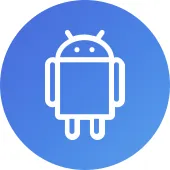 ANDROID STUDIOAndroid Studio allows direct downloads for more efficient development.
ANDROID STUDIOAndroid Studio allows direct downloads for more efficient development. -
 Deep customization for AndroidIt better suits the needs of corporate customers and performs customization of corporate functions with ease.
Deep customization for AndroidIt better suits the needs of corporate customers and performs customization of corporate functions with ease.