-
FR1300-Embedded-SPEC
-
FR1200-Embedded-SPEC
-
FR1100-Embedded-SPEC
-
Boot Issues - Unable to switch on the device
1. Charge the device for 10 minutes. If experience difficulties in charging the device, ensure that charging points are properly connected and charging cables are in good condition. Clean any dirt and dust that is clogging up the USB port or the device’s charging port.
2. Check that the battery is installed correctly.
3. Remove the battery, wait a few seconds and put it back in.
4. Replace the battery with a new one.
5. Hold the power button for 30 seconds to allow device to power up. Wait two minutes to allow the boot process to complete. Call this device from another phone. If the device rings, the screen is faulty.
6. Reboot / Reset the device.
-
Scan Issues
1. Charge the device for 10 minutes. If experience difficulties in charging the device, ensure that charging points are properly connected and charging cables are in good condition. Clean any dirt and dust that is clogging up the USB port or the device’s charging port.
2. Check that the battery is installed correctly.
3. Remove the battery, wait a few seconds and put it back in.
4. Replace the battery with a new one.
5. Hold the power button for 30 seconds to allow device to power up. Wait two minutes to allow the boot process to complete. Call this device from another phone. If the device rings, the screen is faulty.
6. Reboot / Reset the device.
-
Printing Issues
1. Charge the device for 10 minutes. If experience difficulties in charging the device, ensure that charging points are properly connected and charging cables are in good condition. Clean any dirt and dust that is clogging up the USB port or the device’s charging port.
2. Check that the battery is installed correctly.
3. Remove the battery, wait a few seconds and put it back in.
4. Replace the battery with a new one.
5. Hold the power button for 30 seconds to allow device to power up. Wait two minutes to allow the boot process to complete. Call this device from another phone. If the device rings, the screen is faulty.
6. Reboot / Reset the device.
-
Camera Issues
1. Charge the device for 10 minutes. If experience difficulties in charging the device, ensure that charging points are properly connected and charging cables are in good condition. Clean any dirt and dust that is clogging up the USB port or the device’s charging port.
2. Check that the battery is installed correctly.
3. Remove the battery, wait a few seconds and put it back in.
4. Replace the battery with a new one.
5. Hold the power button for 30 seconds to allow device to power up. Wait two minutes to allow the boot process to complete. Call this device from another phone. If the device rings, the screen is faulty.
6. Reboot / Reset the device.
-
Response issues to IC Card
1. Charge the device for 10 minutes. If experience difficulties in charging the device, ensure that charging points are properly connected and charging cables are in good condition. Clean any dirt and dust that is clogging up the USB port or the device’s charging port.
2. Check that the battery is installed correctly.
3. Remove the battery, wait a few seconds and put it back in.
4. Replace the battery with a new one.
5. Hold the power button for 30 seconds to allow device to power up. Wait two minutes to allow the boot process to complete. Call this device from another phone. If the device rings, the screen is faulty.
6. Reboot / Reset the device.