All You Should Know About POS Terminals
Starting and running a business ain’t easy. You feel you need to foresee all possible events that might happen in the future, from what your customers might like to how your employees might behave. But unless you have a crystal ball, it’s hard to be prepared for everything.
Take, for example, the COVID-19 epidemic or shifts in consumer behavior. These are a few examples of circumstances that you can’t control. However, there are others that you can predict, even by looking at your experience as a customer yourself.
You go to a restaurant and realize you forgot to withdraw enough cash to pay for your dinner. You want to pay with a credit card. So you call the waiter, who comes with a small machine to swipe your card, let you sign, and that’s it! The transaction is complete.
What you probably don’t realize is the amount of data the restaurant owner can collect about you. As a future (or current) entrepreneur, big data is your primary source of potential business growth. POS data helps you to understand your customers and improve their experience by predicting what they will want in the near future.
In this quick guide, we’ll go through all you should know about POS terminals, from the different types of hardware and software available to the features you should look for in your next POS device.

The Basics
What is a POS Terminal?
A point-of-sale (POS) terminal is made up of hardware and software that work together for processing contactless sales and payment transactions at the point of purchase. A POS system embodies all the functions of a cash register, from ringing up items by departments to tracking sales and more. You can also use it to create receipts and automatically add taxes to each transaction.
However, a POS system is better seen as a form of computer than a cash register in the real sense of the term. Just like a computer, this device allows you to install the software in a piece of hardware that you can either rent or buy. You can host this software either locally - like Microsoft Office on your computer - or in the cloud - like Gmail or Google Calendar.
When you opt for a new POS system, the POS software will be installed on the POS hardware. It will be powered by a local server or through an Internet connection. You can then request extra features, such as inventory tracking, employee commission management, and more.
Why do you need a POS Terminal?
POS terminals make your life as a business owner more manageable and more efficient. You’ll be able to collect and track the data from your customers and their transactions.
You can see patterns of consumer behaviors that would otherwise remain hidden in your cash registers. For example, you can notice whether most customers prefer to use a certain credit card provider and on which days of the week the sales revenue is higher than on others.
In other words, POS hardware alone might not sound so promising. However, you’ll notice the best benefits once you install the entire ecosystem of POS hardware, software, and other extra pieces of this smart equipment.
What are the benefits of using a POS terminal?
Nowadays, a POS terminal is crucial to meeting consumers’ expectations. While a generation ago, payments in cash were the norm, now consumers expect to be able to pay with a debit or credit card wherever they go. If they end up in your store or restaurant, a POS terminal allows you to accept and process their payments, seamlessly and efficiently.
As we’ll discuss in detail in the paragraph below, new-generation POS systems have a whole series of other features besides payment processing. They allow you to sync, track and manage other aspects of your business, including employee staffing, inventory management, sales, and purchase management.
A well-implemented POS system will help you to achieve this, and even more. Listed below are some of the benefits of installing a POS system at your store or restaurant:
l Faster and more efficient operations: being a business owner means that you have to manage multiple operations simultaneously. We’re talking about purchasing materials, dispatching goods, processing payments, managing bookings and appointments. Even in the smallest family business, it can get messy very quickly. With a POS system, you can save time and focus on what really matters. Say good-bye to mindless tasks that only fill up your calendar and empty your day.
l Efficient inventory and employee management: human errors are common, especially in a business. Imagine having to note the inventory status manually or rely on a whiteboard to manage your team’s work shifts. It’s just a matter of time before any mistakes compromise your staff’s morale or, even worse, sabotages your business. Modern POS systems are capable of tracking the real-time status of your inventory, set reordering triggers, and even provide recommendations for future purchases based on your purchase history.
l Exhaustive business reporting: keeping track of revenue, sales, and profits is a quite tedious task. If you plan to grow your business or make it sustainable, you just can’t keep on recording transactions on paper or spreadsheets. A POS system records all transactions in a customized template. It gives you access to the full picture, so you can better strategize your marketing efforts to boost sales.
How does a POS Terminal Work?
Generally speaking, most POS systems work in the following way:
1. A customer brings a product to purchase to the checkout counter;
2. The sales associate scans the barcode to add the item to the order, calculate the taxes and the total amount due;
3. The customer pays cash or with a credit/debit card;
4. The transaction is complete;
5. As the business owner, you can see all the details of the transaction (if your POS system is also linked to a CRM system, you can even track the interactions of this customer with your store);
If you’re a restaurant owner, the process follows the same logic but might include slightly different dynamics:
1. A customer walks up to the counter to place the order or calls the waiter;
2. The waiter rings up the order in the POS system;
3. The customer pays for the order;
4. The POS terminal communicates the order information to back-of-house preparation stations through a kitchen printer or kitchen display system (KDS);
5. The order is assigned to the chef or a specific food preparation station;
6. The customer receives the dishes he/she ordered;
These are the steps you see most often from your side of the counter. However, the whole process is more complex, especially if it’s not a payment in cash. Every time a credit or debit card is used to pay for something, the POS terminal first reads the magnetic strip. It checks for sufficient funds and then makes the transfer. The sale transaction is recorded, and a receipt is printed or sent to the customer via email or text. There’s a lot that goes into programming and manufacturing a POS system; check here to learn more about how we make ours.
What are some common types of POS Terminals?
Not all POS terminals are made equal, and new models are being released at an even faster speed than before. These are some of the most common types:
1. Traditional POS: also known as “legacy POS”, the software and data of a traditional POS system is stored on a local server at your business. You’ll need to pay a fee upfront to buy the latest version of the POS software. In case there is a new version available, you might need to pay extra to update the software;
2. Cloud-based POS: as the name suggests, a cloud-based POS system is a POS system installed on POS hardware. The software's data is stored on a server in a remote location, also known as the “cloud”. Think of any cloud storage applications, like Google Drive or Dropbox. The purpose is different, but the logic is similar. With most cloud-based POS terminals, you might have to pay a monthly subscription fee. You’ll avoid paying upfront, and you can receive free software updates;
3. Hybrid POS: in a hybrid POS system, you’re not dependent on the Internet to access and manage your data. All the information about your customers and their transactions is stored both on the cloud and on a local server. This way, you can access this information at any time through your POS application;
4. Mobile POS: with a mobile POS system, you can turn your iPad or Android tablet into a POS device. You’ll lose some of the extra features of a POS hardware bundle, but your team can enjoy greater portability;

POS Terminal Types
The Types of POS Hardware
Most POS providers offer hardware bundles with all the equipment needed for a complete setup. Here are some of the types of POS hardware you can choose:
1. Monitor/Tablet: a POS system displays all the product database and other important information. Through a POS display, you and your team can check employee clock-in, view sales reports, and more;
2. Credit Card Reader: since the EMV payment standard went live in 2015, secure and EMV-compliant credit card readers are a must-have if you don’t want to incur huge losses on account of fraud liability;
3. Cash Drawer: a POS system linked with a cash drawer allows you to monitor who’s managing money and when. This way, you can prevent losses caused by unauthorized access to your business finances;
4. Barcode Scanner: everyone loves an easy and fast checkout. No one wants to wait in line for the cashier to key in the prices manually. A barcode scanner also allows you to keep track of the inventory in real time.
5. Receipt Printer: many customers prefer to receive paper receipts. For this reason, adding a printer to your POS system configuration allows you to satisfy the needs of your clients. At the same, you can also add information about your promotions and loyalty program directly on the receipt;
6. Customer Display (Extra): a customer display is not only a matter of convenience for the customer; it is also required by law in some regions and countries. A customer-facing display allows for the client to see the cost of the items and be informed of any promotions. If your budget allows it, you can opt for a display with vibrant images and a touchscreen so that the customer can sign for a credit card payment directly from his side of the screen.
The Types of POS Software
For POS systems, there’s not a “one size fits all” approach. The best software depends on your business model, the number of locations, your products or services. Here are some of the most common types of POS software:
1. Inventory Management: with an inventory management function, you don’t need to count manually the items left in your storage. You can save time by automating this process, and you can even receive alerts when the stock of certain products is running low. Some POS systems allow you to issue a purchase order directly from the software itself, making sure you won’t run out of your best-selling products. What you get in return is a smooth and uninterrupted supply.
2. Employee Management: a POS software can help you to track employee clock-in and clock-out times. This way, your employees will need to authenticate their identity, and you’ll pay only when they’re on the clock. Some POS software also allow you to organize your team’s schedule, so that you can save time for all the changes and adjustments needed;
3. POS Reporting: keep an eye on the expenses of each transaction to avoid mistakes and shrinkage. You can also set up your business KPIs to track how far you are from reaching a particular goal;
4. Third-Party Integration: some POS systems can be integrated with third-party apps and software. For example, you can connect your POS software with an accounting program, online ordering platform, CRM system, or more. You won’t have to waste time keeping the information updated, and you will be able to see the full picture;
Here are other features commonly seen in a POS software:
l Payment Processing: a POS software allows you to accept, verify, and process payments made through various channels, including cash, check, digital wallets, and debit/credit cards;
l Sales Tracking: you can track and monitor the performance of each employee. You can also calculate their commission based on their monthly sales goal;
l Discount Management: set up and manage different promo codes and reward programs directly from your POS terminal. This way, you can offer certain discounts to returning customers while boosting their loyalty and your sales;
l Barcode Scanning: barcode scanning is a feature that requires a full integration between POS hardware and software. When a POS software has barcode scanning, your staff can scan products using their barcodes and/or similar tags;
l Electronic Signature: with an e-signature, customers can sign documents digitally to save time and paper;
How to
How to Choose the Best POS Terminal
There’s not such a thing as “the best POS terminal”. See it as your soulmate, where your needs and requirements are unique. For this reason, you must understand in depth what features you should be looking for based on your business needs.
For example, if you’re the owner of a small shop, you would need a POS terminal with advanced inventory management, a CRM system, split tenders, and more. A POS system can vary even between businesses in the same industry. Take, for example, restaurants. A quick-service restaurant requires features that are significantly different from a premium 5-star restaurant. Make sure to adapt your decision to the behavior of your customers.
Take your time when making a decision. Research all the materials you need, contact your selected POS provider, and request help to respond to all your questions. Don’t be afraid to ask; a well-informed decision is better than a series of attempts.
In case you don’t know where to start, here are some key aspects to consider:
l Current and future business needs: a POS system should be tailored to your actual business needs and foresee any future changes in your business model. We’re talking about any possibilities to add new services to your offer or expand to add new locations. You can’t predict the future, but you can be clear with your selected POS provider about what exactly you’re looking for;
l Customers’ preferences: customers behave differently based on their cultural and personal background. They also tend to have specific preferences based on the products and services you sell. Make sure to keep in touch with them to meet - and possibly even exceed - most of their expectations;
l Software usability: there’s no point in buying clothing you will never wear. The same is true for a POS system. Make sure that your selected terminal is equipped with all the features your team needs. Give them a chance to try it out so you can confirm whether it’s enough user-friendly and convenient for them to use;
l Total cost of ownership: the cost of implementing a POS system can vary from a few hundred dollars to thousands. This depends on the deployment option, payment plan, and extra accessories. Ask your POS provider to go through all the details of your agreement so you can consider all the costs before making the purchase.
l Software security and hardware quality: a POS terminal can collect whole sets of data, both about your customers and your business. Request more information about the security of the system you plan to use, especially if you’re opting for a cloud-based one.
How to Buy a POS Terminal
How much do I need to pay for a POS System?
Well, it depends. We know it’s not the answer you were looking for, but it really depends on your business and the POS provider you choose.
You can either buy or rent a POS terminal. Based on the plan and provider you choose, you might have to pay a monthly subscription fee or an initial setup fee. The exact cost depends on the level of complexity and the features of the POS hardware you choose. A POS system with a basic card reader will cost less than one with inventory management, employee commission management and even more complex features.
Besides the fees for the POS system itself, you might be asked to pay a payment processing fee. Don’t worry; it usually doesn’t exceed 2.5% - 5% of the transaction amount. In terms of customer satisfaction and loyalty, you’ll quickly see more significant benefits by implementing a POS system in your business.
To wrap it up, the cost of a POS system depends on the plan and add-ons you choose. Plus, some POS providers will charge you a flat fee, while others will charge based on the card type used by the customer and your industry. Make sure to discuss your preferences with the POS provider to make this investment worth it for you in the long term.

Urovo POS Terminals
We at Urovo have developed two payment terminal product series:
Both our POS systems support payment channels: from contactless card payment to IC card, from magnetic stripe card to QR code payments. You can rest assured they’re incredibly secure, too. Both series are PayPass, PayWave, EMV, and PCI certified for maximum security.
Print receipts quickly and easily while also managing all the information through their large HD display. These are some of the benefits of using Urovo POS Payment Terminals; listed below is a more detailed comparison:
|
Features |
I9000S |
I9100 |
|
POS Type |
Cloud-based POS |
Cloud-based POS |
|
Payment Methods |
Credit/debit card, NFC payment, Apple Pay, Samsung Pay, AliPay, WeChat Pay, Quick Pass |
Credit/debit card, NFC payment, Apple Pay, Samsung Pay, AliPay, WeChat Pay, Quick Pass |
|
Payment Channels |
Contactless card, IC card, magnetic stripe card, QR payment |
Contactless card, IC card, magnetic stripe card, QR payment |
|
Financial and payment security certifications |
PayPass, PayWave, EMV Certification, PCI Certification |
PayPass, PayWave, EMV Certification, PCI Certification |
|
Battery Use Time |
8-10h for each charge cycle |
10-12h for each charge cycle |
|
Connection Types |
WiFi, Bluetooth, 4G |
WiFi, Bluetooth, 4G |
|
User-friendly Display |
√ |
√ |
|
Credit Card Reader |
√ |
√ |
|
Barcode Scanner |
√ |
√ |
|
Receipt Printer |
√ |
√ |
|
Fast Thermal Receipt Printing |
√ |
√ |
|
Intelligent Power Management System |
√ |
√ |
|
Specs |
I9000S |
I9100 |
|
Barcode Types |
1D/2D barcodes, QR codes |
1D/2D barcodes |
|
Processor |
High-performance quad-core processor |
High-performance quad-core processor |
|
Operating System |
Android 8.1 |
Android 8.1 |
|
Display |
5” large display |
5.5” large HD display |
|
Display Resolution |
720P HD |
? |
|
Printing Diameter |
30mm |
40mm |
|
Battery Capacity |
5000-mAh battery |
5200-mAh battery |
|
Connection Types |
All 4G networks, dual-band Wi-Fi, low power-consumption Bluetooth |
All 4G networks, dual-band Wi-Fi, low power-consumption Bluetooth |
|
Charging Ports |
USB HOST, Ethernet, PINPAD |
USB HOST, LAN |
|
Detailed Specs |
I9000S |
I9100 |
|
CPU |
Quad-Core 1.3GHz |
Quad-Core 1.3GHz |
|
Operating System |
Android 8.1 |
Android 8.1 |
|
Memory |
RAM: 2GB,ROM: 16GB |
RAM: 1GB ROM: 8GB |
|
Display |
5.0 inch TFT-LCD HD(720x1280) |
5.5 inch TFT-LCD HD,1280x720 |
|
Touch Panel |
Ultra sensitive capacitive touch panel, |
UItra sensitive capacitive touch screen |
|
Dimensions |
184mm×81mm×32mm (max 51mm) |
188mm×81mm×35mm (max 61mm) |
|
Power |
Rechargeable 3.8V, 5000mAh lithium |
Rechargeable 3.7V, 5200mAh lithium polymer battery pack |
|
Magcard |
Supports ISO7811/7812/7813, |
Supports ISO7811/7812/7813, |
|
Chip Card |
Supports ISO7816 standard |
Meet ISO7816 standard |
|
Contactless Card |
Supports ISO15693, |
Supports 14443A&14443B,MifareCard, |
|
Printing |
58mm printing paper, 203dpi/8dot/mm; |
Media type: Receipt paper |
|
Scanning |
1D Laser/ 2D Imager |
Supports 1D/2D barcode scanning |
|
Camera |
5MP camera with LED flash |
5MP rear camera |
|
Buttons |
Front: User definable button×1, Cancel button |
Home button, Menu button, Back button, |
|
Radio Communication |
Bluetooth:Bluetooth 4.1+BLE |
Bluetooth:Bluetooth 4.1+BR/EDR+BLE |
|
GPS |
GPS, Supports A-GPS, GLONASS, |
GPS, Supports A-GPS, GLONASS, BD, Galileo |
|
Environmental Parameters |
Operating Temperature:-10°C~50°C |
Operating Temperature:- 10°C~50°C |
|
Optional Module |
Fingerprint Module |
/ |
The Wrap Up
These days, running a business means facing increasing complexities. You can’t rely anymore on just the traditional operation and execution. You need advanced tools to stay competitive, especially in such difficult times.
POS terminals are your best personal assistants. They help you to keep track of inventory, manage transactions, streamline the customer checkout process, and more. POS terminals started out as manually-operated machines, transformed then into mobile devices with barcodes and scanners. Now the market is moving towards cloud-based POS systems, and that’s why it’s important to keep up with the trends.
We hope this content was helpful in shedding some light on POS terminals, how they work, and how to choose the one that best suits your needs. Making a smart and informed decision takes time and research. Contact us now to chat with our brand representative.