Optimizing Handheld Barcode Printer Performance
As a leading brand in the industry, UROVO is dedicated to providing high-quality Handheld Barcode Printers that enhance efficiency and productivity in various business operations. Optimizing the performance of your handheld portable barcode printer is essential to ensure smooth workflows and customer satisfaction. This article offers practical tips on maintaining your device, including best practices for scanning and printing.

Regular Maintenance
Cleaning Battery Care
Proper battery care ensures the longevity of your Handheld Barcode Printer. Here are some best practices:
- Fully charge the battery before first use.
- l Avoid leaving the device plugged in after it is fully charged.
- Store the device in a cool, dry place when not in use.
- Use the device regularly to keep the battery active.
For UROVO devices like the K419 and K329, these practices are particularly important to maintain their high-capacity batteries.
Best Practices for Printing
Quality Label Printing
To ensure high-quality printouts from your Handheld Barcode Printer, consider these tips:
- Use high-quality label materials compatible with your printer.
- Regularly check and replace the printhead if necessary.
- Ensure the printer settings are correctly adjusted for the label material.
UROVO printers, like the K419 and K329, offer diverse printing capabilities, making them suitable for multiple applications.
Printer Settings
Adjusting printer settings can help optimize performance and troubleshoot common issues:
- Set the print density to an appropriate level for the label material.
- Calibrate the printer regularly to maintain print quality.
- Use the test print function to check for any issues before starting large print jobs.

Enhancing User Training
- Core Importance: Enhancing user training is critical for maximizing the effectiveness of Handheld Barcode Printers.
- Quick Issue Identification: Well-trained employees can promptly identify and resolve minor issues, minimizing downtime.
- Optimizing Settings: Proper training ensures that staff can adjust printer settings correctly for various materials, enhancing print quality and efficiency.
- Routine Maintenance Mastery: Regular training empowers employees to perform routine maintenance, ensuring consistent device performance and longevity.
- Continuous Improvement: Providing ongoing training sessions keeps the team knowledgeable about best practices and up-to-date with the latest features or updates, leading to smoother operations and better results.
Product Highlights
UROVO K419
The UROVO K419 is a Bluetooth thermal label printer supporting dual-mode Bluetooth 4.2 with stable connectivity and improved data speeds. It supports three main mobile OSs: Windows, Android, and iOS, and is compatible with multiple platforms, including WeChat mini programs. The K419 offers random printing of multiple labels with adjustable width, perfect for 2-3 inch paper rolls, and supports black mark and gap detection for self-adhesive labels of various sizes.
UROVO K329
The UROVO K329 is a portable mobile barcode label printer supporting different printing materials, including thermal adhesives and receipts. It features dual Bluetooth communication modes for high speed and power efficiency and supports multiple pairing modes like NFC bump pairing. The K329 also offers optional Wi-Fi functions to meet different needs and working environments. It prints up to 120mm per second, making it the fastest in its class, and has a 2500mAh high-capacity battery, capable of printing over 1,200 labels on a full charge.