How to Set Up and Use a Handheld Scanner?
In the fast-paced world of business, efficiency and accuracy are crucial. Handheld scanners have become indispensable tools across various industries, from retail and logistics to healthcare and manufacturing, and the requirement of handheld scanner is increase year by year. UROVO, a leading manufacturer in this domain, offers a range of high-performance handheld scanners designed to enhance operational efficiency. This guide will walk you through the process of setting up and using a handheld scanner, ensuring you can leverage its full potential for your business needs.
Selecting the Right Barcode Scanner
Choosing the right barcode scanner is crucial for ensuring efficiency and performance in your operations. UROVO offers a diverse range of scanners, including handheld, cordless, and fixed-mount options. When selecting a scanner, consider the following key factors:
Barcode Types: Determine whether you need to scan 1D or 2D barcodes, as some scanners are optimized for specific types. 2D scanners can read both 1D and 2D barcodes, providing greater versatility.
Scanning Environment: Assess the environmental conditions where the scanner will be used. Consider factors such as lighting, temperature, and potential interference from reflective surfaces like glass or metal. Choose scanners that can perform reliably under your specific conditions, such as laser scanners which are less affected by reflections.
Form Factor: Select a scanner based on your operational needs. Handheld scanners offer portability and flexibility, suitable for a variety of distances and environments. Fixed-mount scanners are ideal for stationary scanning at high volumes, such as in retail checkouts or assembly lines.
Handheld scanners come in different types, each tailored for specific tasks:
Laser Scanners:It is a prevalent type of barcode scanner, known for their use of a red diode laser to read the reflectivity of black and white spaces in barcodes. These devices are primarily used for scanning standard linear (1D) barcodes and are valued for their cost-effectiveness. Typical laser scanners can read barcodes from a few inches up to about one to two feet away, depending on the barcode size.
Handheld Barcode Scanner: Ideal for scanning traditional barcodes in retail, inventory management, and order fulfillment. UROVO’s barcode scanner integrates seamlessly into your work environment with wired (USB, RS232) and wireless (Bluetooth) connectivity. It supports multiple operating systems, including Windows, Android, and Linux. The high-resolution sensor captures even damaged barcodes, making it suitable for various surfaces and environments.

Learn more about UROVO's barcode scanners
Handheld QR Code Scanner: Specializes in scanning QR codes, often used in logistics, manufacturing, and marketing. These scanners are adept at reading both 1D and 2D barcodes, providing versatility in various applications.

Learn more about UROVO's barcode-scanners
Initial Setup of a Handheld Scanner
Installing the Necessary Software
To operate your handheld scanner, you will need to install the corresponding software. Visit UROVO’s official website or use the provided installation media. Follow these steps:
Download the Software: Choose the software version compatible with your operating system (Windows, Android, Linux, etc.).
Connecting the Handheld Scanner to a Computer or Network
Depending on your model, connect the scanner via USB, Bluetooth, or Wi-Fi:
USB Connection: Plug the scanner into a USB port on your computer. The device should be recognized automatically.
Bluetooth Connection: Enable Bluetooth on both the scanner and your computer. Pair the devices by following the prompts on your screen.
Wi-Fi Connection: Connect the scanner to your Wi-Fi network through the device’s settings menu. Ensure the network is secure and within range.
Basic Scanning Techniques
For accurate and efficient scanning, follow these tips:
Holding the Scanner: Hold the scanner firmly and point the scanning head towards the barcode or tag.
Aiming: Align the scanner’s laser or aiming guide with the barcode or tag. Maintain a steady hand to avoid blurry scans.
Triggering the Scan: Press the trigger button to activate the scanner. Wait for the confirmation beep or visual signal indicating a successful scan.
Advanced Scanning Features
UROVO’s handheld scanners come with advanced features like batch scanning and data storage. Utilize these capabilities for more complex tasks:
Batch Scanning: Scan multiple barcodes or tags in quick succession without needing to process each one individually.
Data Storage: Store scanned data on the device for later upload to your system. This is useful for offline environments or large-scale inventory counts.
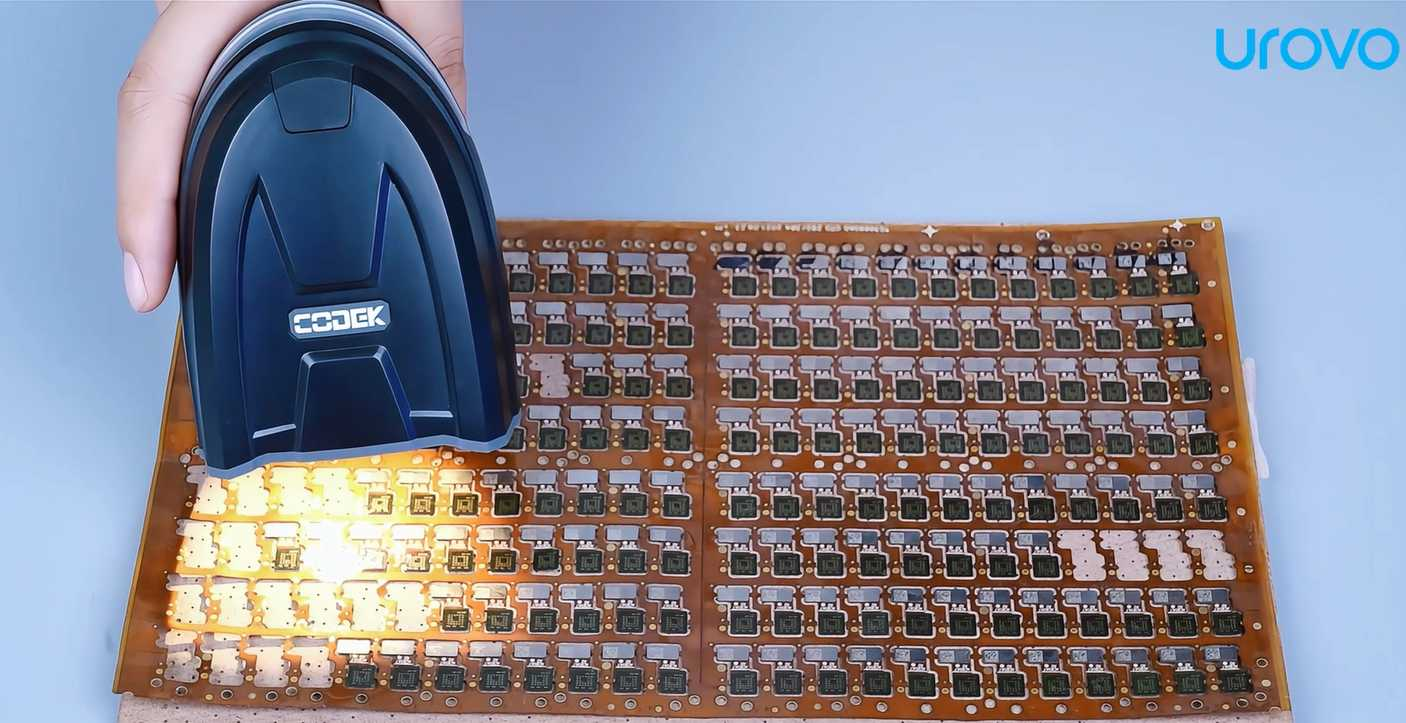
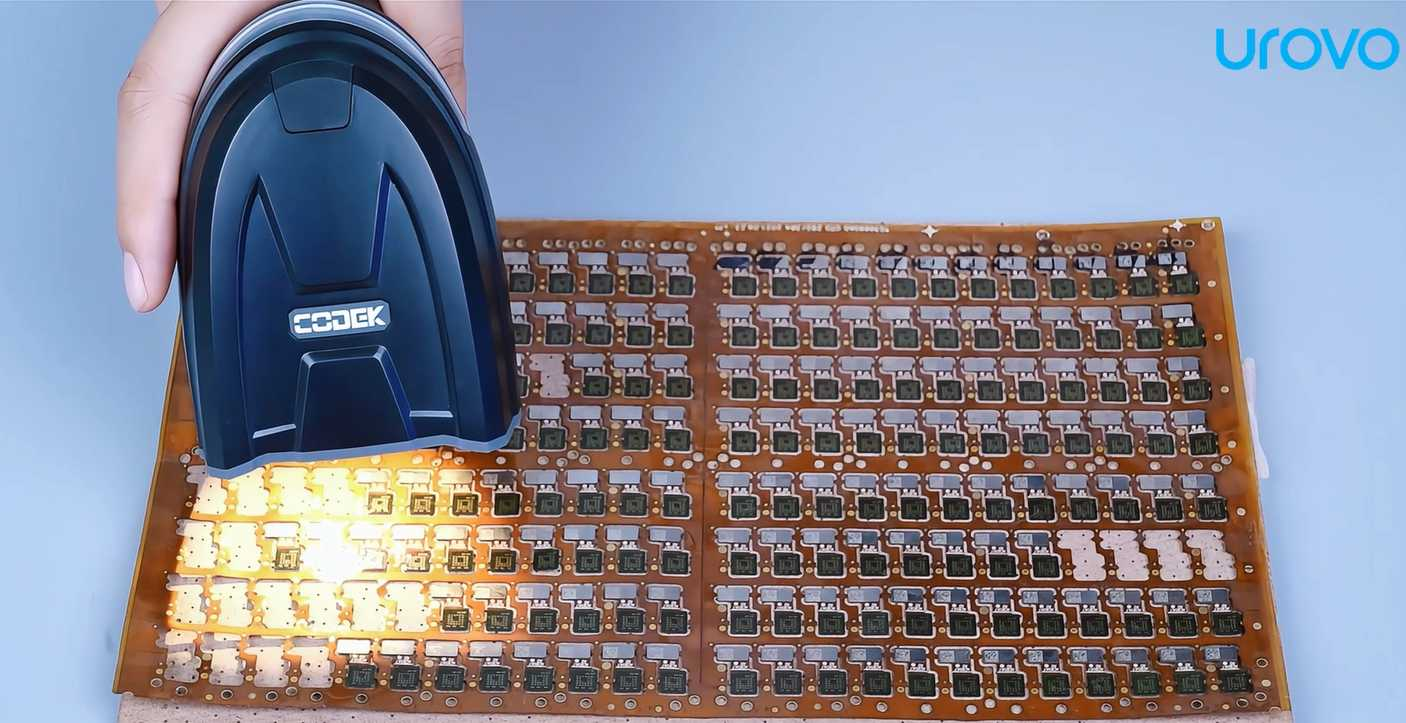
Best Practices for Efficient Scanning
Maintaining the Handheld Scanner
Regular maintenance ensures your scanner operates efficiently:
Cleaning: Wipe the scanning head and body with a soft, dry cloth. Avoid using harsh chemicals.
Inspection: Regularly check for any physical damage or wear and tear. Replace damaged components promptly.
Optimizing Scanning Environment
Create an optimal scanning environment to enhance accuracy:
Lighting: Ensure adequate lighting to avoid shadows or glare on the barcode or tag.
Distance: Maintain the recommended distance between the scanner and the barcode or tag. Refer to the user manual for specifics.
Conclusion
Setting up and using a handheld scanner is straightforward with the right guidance. By following the steps outlined in this guide, you can ensure efficient and accurate scanning operations. Explore UROVO’s range of handheld scanners to find the perfect fit for your business needs.
Additional Resources
For more detailed user manuals, video tutorials, and customer support, please visit UROVO. Subscribe to our blog for the latest tips and updates on our products.