Maintenance Tips for Prolonging the Life of Your Handheld Barcode Scanner
Maintaining a handheld barcode scanner is essential for ensuring its longevity and optimal performance. Regular maintenance not only prevents costly repairs but also helps in keeping the accuracy and efficiency of the device. Whether you’re using an Android handheld scanner or a traditional model, following these simple tips will help you extend the life of your scanner and keep it running smoothly for years.
Best Practices for Scanning
Correct Scanning Techniques
To maximize the efficiency of your handheld barcode scanner, use proper scanning techniques:
- Hold the scanner steady and at an appropriate distance from the barcode.
- Ensure the barcode is fully within the scanner’s field of view.
- Avoid scanning in direct sunlight or deficient light conditions.
UROVO scanners are designed with advanced features to aid in optimal performance, making these practices even more effective.
Environmental Considerations
The environment in which you use your handheld barcode scanner can impact its performance. Optimal conditions include:
- Adequate lighting without glare or shadows on the barcode.
- A clean and dry environment to prevent damage to the device.
- Avoid extreme temperatures that can affect battery life and scanner performance.

Software Updates: Ensuring Peak Performance and Security
Checking for Updates
Visit the UROVO Software and check for the latest software updates available for your specific model. Some scanners have a built-in update feature that will notify you of available updates. Keeping your software current ensures that your android handheld scanner stays compatible with new systems and that you continue to benefit from the latest features and improvements.
Updating Software
Follow the UROVO instructions carefully when updating your scanner's software. Ensure the scanner is connected to a power source during the update process to avoid interruptions. Regular updates not only enhance the device's performance but also extend its usable life by preventing software-related issues.

Handling and Usage Guidelines
Proper Handling Techniques
To prevent damage, handle your handheld barcode scanner with care. Avoid dropping the scanner or exposing it to harsh environments unnecessarily. Consider using to reduce the risk of accidental drops,Urovo's equipment has IP67 waterproof and dustproof, 1.2 m drop resistance.Ensure that companies can work in different extreme environments and avoid unexpected losses.It’s not only preserves the physical integrity of the scanner but also ensures that the internal components remain undamaged and fully functional.
Battery Care and Replacement
The battery is a crucial component of the K220 handheld scanner. To extend battery life, avoid letting the battery completely drain before recharging. Use only manufacturer-approved chargers and batteries to ensure compatibility and safety. When the battery no longer holds a charge effectively, replace it with a genuine part from the barcode scanner manufacturer to maintain optimal performance.
Urovo product recommendations
K200 Industrial Wired Barcode Scanner
The Urovo K200 Industrial Wired Barcode Scanner features a 1280*1080px sensor and adaptive lighting for accurate barcode reading. Its durable IP54-rated design withstands drops of up to 1.8 meters for harsh environments. The scanner offers a variety of connectivity options including USB-HID, USB Virtual Serial Port, and RS232 Serial Port to ensure compatibility with a wide range of operating systems. The ergonomic design reduces operator fatigue during prolonged use and provides real-time feedback through vibration, sound, and LEDs to make it effective even in noisy environments.
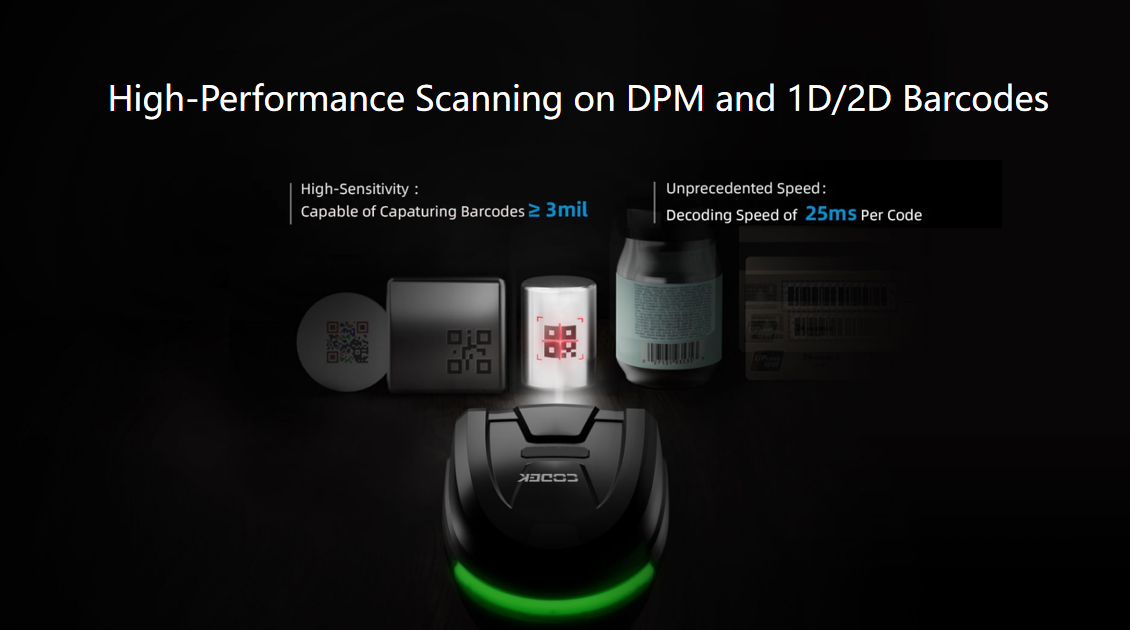
K220 Industrial Wireless Barcode scanner
Urovo K220 Industrial Wireless Barcode Scanner offers similar high-performance scanning capabilities and excels at reading barcodes on reflective or low-contrast surfaces. It also features an IP54-rated drop-proof design to provide reliability in demanding conditions. The K220 supports various connectivity options, including USB, RS232, and Bluetooth 5.0, and has a wireless range of up to 100 Meters sin open areas. Its ergonomic design ensures comfort during extended use, while the 3200mAh battery provides up to 25 hours of continuous operation, making it ideal for long shifts.
Conclusion
Regular maintenance is key to prolonging the life of your handheld barcode scanner. By following these tips,routine cleaning, software updates, proper storage, and careful handling,you can ensure that your scanner remains efficient, accurate, and durable for years to come. Investing time in maintenance now can save you from costly repairs and replacements in the future, keeping your scanning operations running smoothly.