Rugged Tablets: The 5 Phases of the Device Lifecycle Management
Rugged tablets demand for various industries is skyrocketing. Businesses have realized their value and started investing in superior hardware to complement digital transformation. Nowadays, we come across the term "rugged tablet" quite often. These devices can be implemented in various sectors such as healthcare, retails, manufacturing, and distribution.
The rugged tablet is more than an oversized smartphone, and it comes with many essential features to support workers' daily operations. At its core, the device can offer invaluable benefits from higher security to mobility.
In this article, we will present to you an overview of rugged devices. Besides, we will focus on their device lifecycle management, letting you know what to consider when implementing such equipment. Let us get started.

Rugged Devices Overview
What do we mean by "rugged device"?
Equipment such as the rugged tablet is designed to work under extreme conditions and in hazardous environments. UROVO rugged devices can resist extremely cold temperatures (minus 30°degree), water, and dust. These tools can also withstand drops and shocks.
Rugged devices are deployed to accomplish delicate purposes and can be easily tied to external peripherals like RFID, scanners, or mobile printers. Especially, a rugged table can provide all workers with an all-in-one management tool to perform their work tasks and share information with other staff members.
Device Lifecycle Management
So, how do you monitor, secure and manage your rugged tablets?
In brief, you need to rely on a mobile device management (MDM) tool. MDM refers to security softwares that allow implementing policies that monitor, secure and manage end users' mobile devices. These tools can provide support through all the equipment lifecycle.
Following, we will describe the different phases of the rugged device lifecycle. There are mainly five stages:
Enrollment
Provisioning
Deployment
Management
Retirement
Enrollment: Bringing new rugged devices into your business network can be a daunting task, yet it is an essential first step. Rugged device enrollment can be simplified by the original equipment manufacturers (OEM) through staging tools. Operating systems on rugged devices usually also provide their mass enrollment mechanism. Some of the examples can be Google's Zero Touch (Android™) and Microsoft's Windows® Autopilot.
Provisioning: This step involves setting up the initial configuration, apps, security settings, and content for your staff to get started. At the same time, you would also need to block user access from irrelevant apps. To speed the process up, MDM tools can push apps and content on your rugged tables and determine lockdown configurations along with system and network settings.
Deployment: This is quite a straightforward process involving getting the provisioned devices to your workers. In this phase, you shall ensure that the devices have installed the appropriate security certificates and the correct network configurations setup. Once the staff receives the devices, you should provide basic training to showcase the their utilization.
Management: Once the rugged tablet has been provisioned and deployed to your staff, it is now a matter of managing those devices. As most rugged devices have a lifespan ranging from 5 to 15 years, this phase is ideally the longest. The management stage includes monitoring devices for compliance, keeping apps updated, troubleshooting applications and performance issues.
Again the MDM tools can support you troubleshooting devices by resolving issues without having to send technicians onsite. While managing your fleet of rugged tables, you may also consider integrating your MDM with "Device Intelligence Services". These tools provide data-driven and actionable insights by analyzing historical data. In this way, you will be able to catch problems before they even arise.
Retirement: When your rugged devices are not being updated by the OEM or sustained physical damage beyond repair, this is the time to consider retirement. The last phase removes the rugged devices from the system once they reach the end of life (EOL).
Purchasing a new fleet of mobile devices does not mean you need to change your MDM license. That is why it is recommended to find an MDM provider that allows some flexibility. For example, you can retire the terminals but reuse the same licenses for the replacements (as long as your MDM subscription is active). In this way, you can save costs by avoiding purchasing additional licenses.

To keep teams connected and provide them with a one-stop solution for task management, we have developed UROVO P8100 Rugged Tablet. Each tablet is equipped with an octa-core high-performance CPU and Android 10.0/9.0 OS. The large screen ( 8-inch full-fit TFT color screen) offers a full view with sufficient display area to convey more information at a glance.
Among the various feature, our top-class scanning engine can quickly identify all kinds of 1D/2D codes (even if they are stained or distorted). The 8400 mAh lithium battery is designed to ensure continuous battery life for the whole day of work. In addition, P8100 comes with many accessories such as the keyboard board/optical fingerprint version/electromagnetic screen version, PSAM card design, RTK high-precision positioning.
Overall, UROVO P8100 rugged tablet can bring mobility, security, and ease of operation for healthcare, logistic, manufacturing, and retail industries.
Conclusion
At UROVO, we believe in delivering more features, solutions and helping to give your business the power to grow. MDM solutions and rugged devices can support you to manage other endpoints embedded in your ecosystems, such as mobile printers, barcode scanners, RFID readers, and other crucial accessories.
Our team is specializes in providing reliable, professional, and scalable services for our customers. All UROVO solutions comply with ISO9001 quality management and ISO14001 environmental management systems.
We bring your business into a smarter future. Contact us to know more about our rugged tablet solutions.